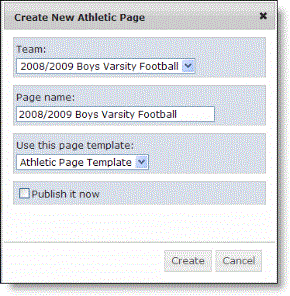
Team pages share information about a particular athletics team, including a list of the team’s coaches, game scores, a team calendar, team news, and the team roster. These pages are created and managed by faculty members (typically coaches) that were designated team page owners in the Athletics Manager. When page owners click Create a team page in the Campus Page Manager, they access this screen where they select the team, create a page name, select a team page template, and publish the page.
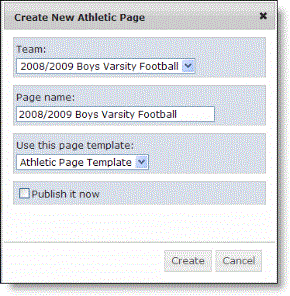
After the page is published, page owners can add editors (usually someone from the coaching staff) to help manage the page’s content. The content included on the team page depends on the parts used on the team page template the page owner chooses. For example, if the template includes the Team Scores, Class/Team Blog, and Team Roster parts, the page owner or editor can add a post to the blog and add students to the team roster.
Use these parts on team pages: