Select your user interface:
Application Features
To help surf the sea of features in the system (approximately 20,000 specs at last count), Blackbaud has created a series of tasks located in an Application\Features folder in Administration. These tasks treat our platform idioms (data forms, data lists, pages, record operations, etc) just like any other first-class entity in the system (constituents, interactions, revenue, etc) and allow you to search for items and go to a page to see details about them. We even shine a spotlight on newly added features via the New features tasks.
This is super-useful if you're a developer who wants more information on a feature or to see where a given feature is used. It's also nice for IT staff to be able to see the features from a low-level perspective and access the security permissions for the feature.
So when you navigate to Administration > Application > Features, you'll see the following series of tasks:
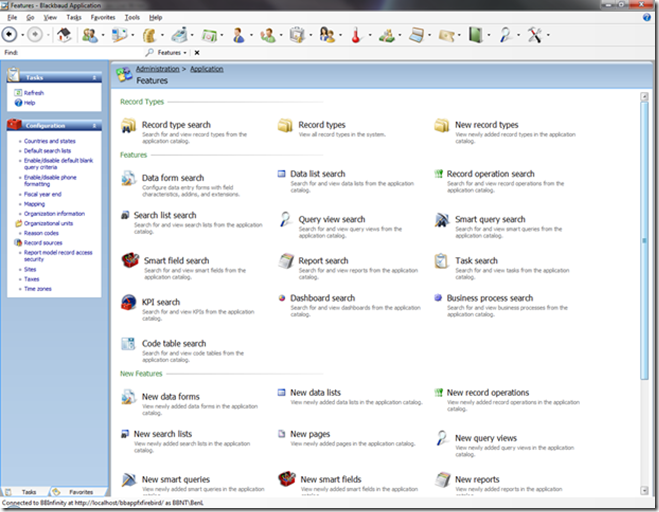
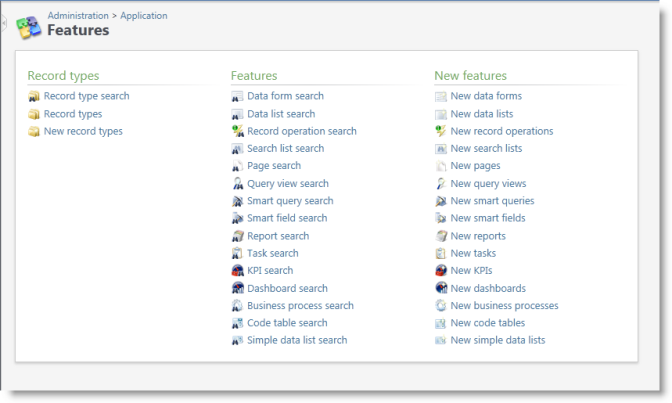
Let’s dive into a few of these tasks!
Record Types
The first three tasks under Record types allow you to see groups of features from a macro perspective. With the tasks in the Record types group, you can really get an idea of the scale and scope of a particular record type. You can search for a record type, view the list of record types (usually the "root" record types), or view a list of newly added record types.
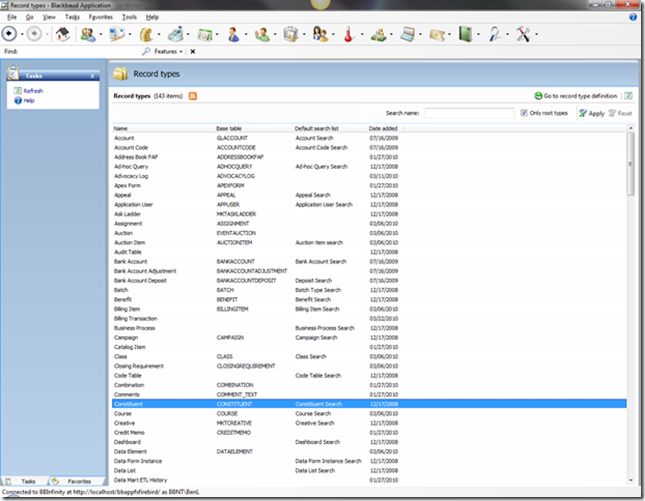
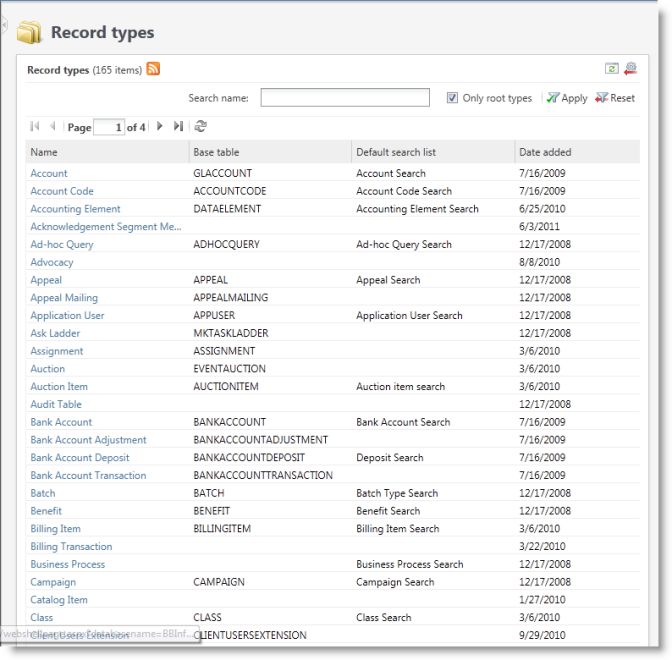
You can see the features that support the record type and from here drill into the detail page for a given type of feature.
For example, if you select the Constituent record type and click Go to record type definition, you can see just how many features either require or return records of type Constituent (a lot!).
For example, if you select the Constituent record type, you can see just how many features either require or return records of type Constituent (a lot!).
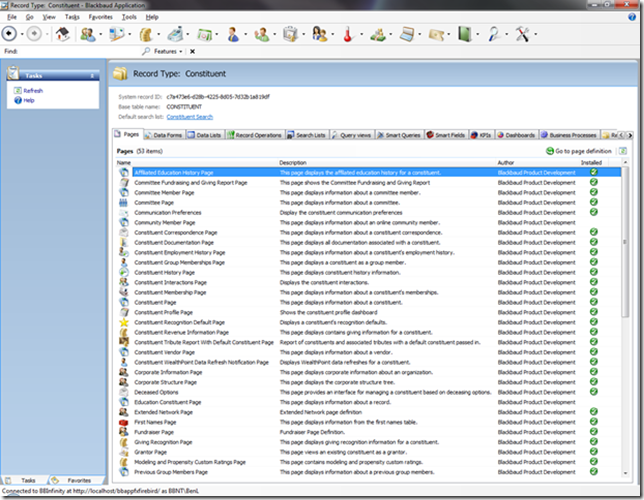
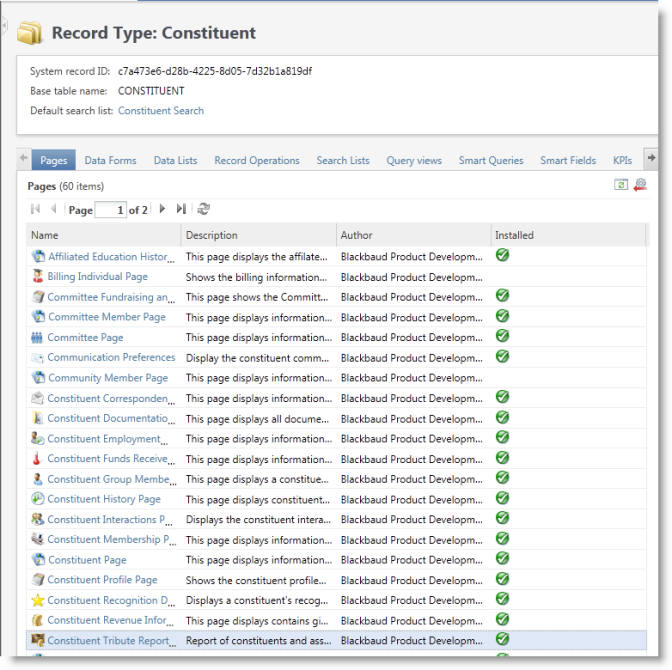
Features
The tasks in the Features group let you search for the most popular types of features in the system (not all spec types are represented currently). When you search for and select a feature, you’ll see a page with detailed information about the feature itself.
For example, if you use the Data list search task and search for the "Contact Information List," its Data List page displays the most relevant metadata about the list, including the ID, record type, implementation details, and whether the feature is installed. You can also see the output fields and filters, and view which pages and dashboards make use of this list (VERY handy!).
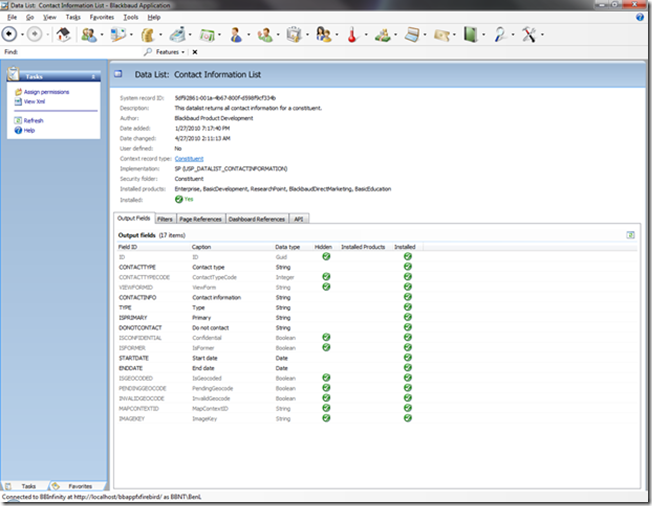
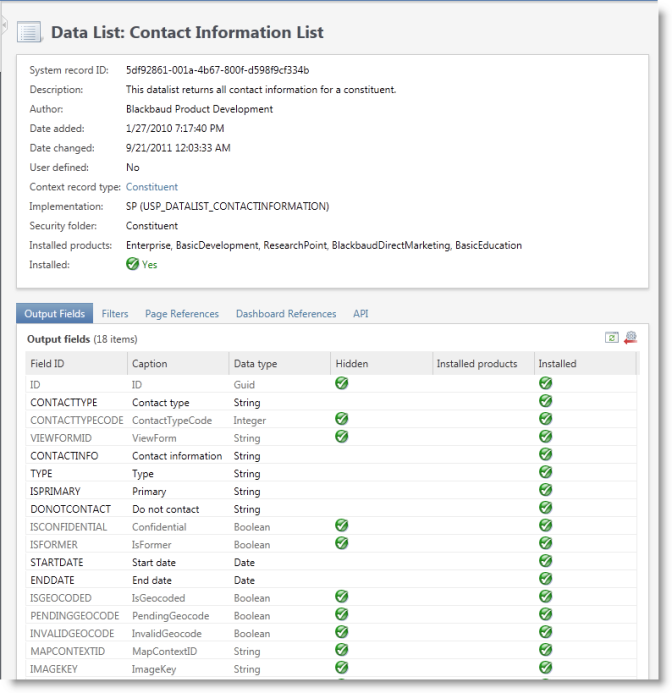
The API tab even provides a reference for developers on how to use this data list from a variety of APIs. If you’re writing .NET client-side code and want to set a reference to one of our Blackbaud.AppFx.*.WebAPIClient assemblies (which are now being created as part of the build!!) this tab shows you which assembly contains the wrapper for this feature. You can also see the SOAP and BizOp URLs to use to get the data returned by the data list. For more information on choosing the best Infinity Web Service to suit your needs, see Introduction to the Infinity Web Service APIs.
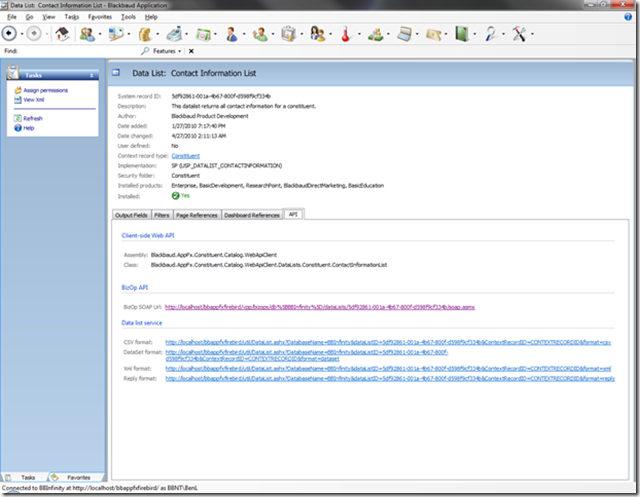
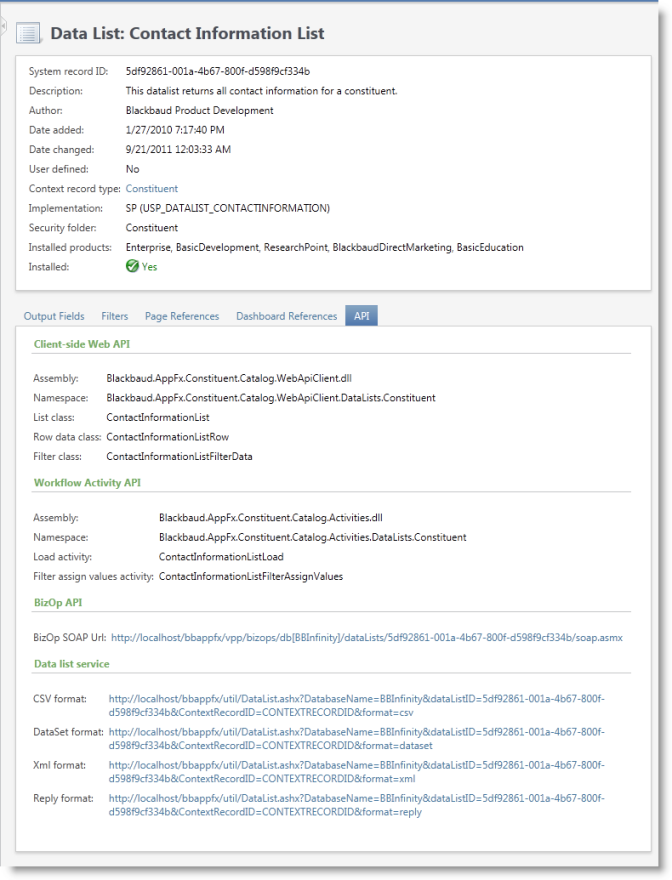
New Features
The tasks in the New features group spotlight newly added features in the past 30/60/90/etc days. This is very handy to know if you’re trying to keep track of what’s being added to the system. Note that these lists all support RSS feeds and notifications, so you can even get toast/email when someone adds a new spec to the system!
For example, you can click New record operations to view the record operations that have been added in the past 30 days.
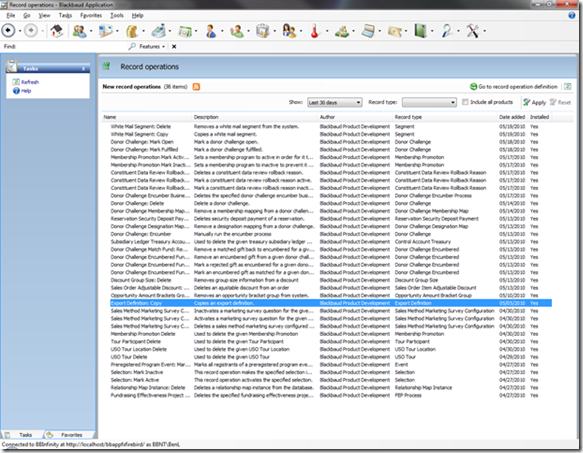
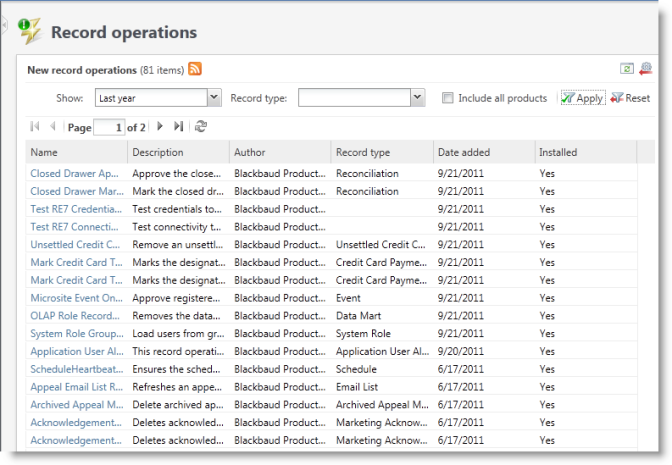
New Ad-hoc Query Views
In addition to creating these pages, we have also created new ad-hoc query views to allow querying over our platform feature metadata. You can now create queries of data forms, data lists, record operations, smart fields, etc. and use the full power of our query tool semantics to mine the features in the system.
For example, want to know which data lists in the system have the most number of output fields? Use the Data List query and include the COUNT (OutputFields\ID) sorted by the count descending:
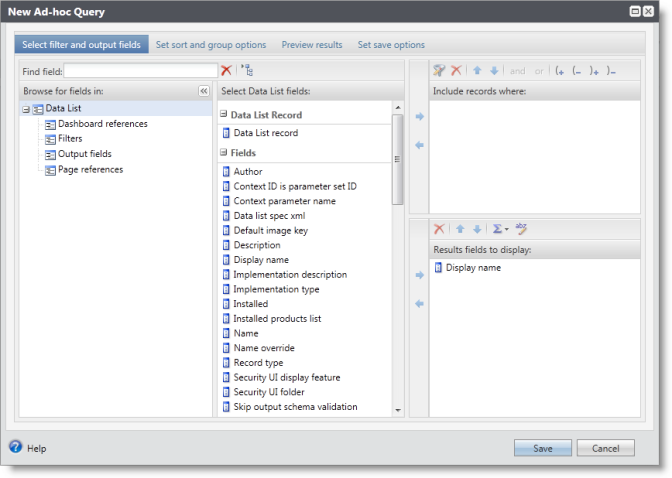
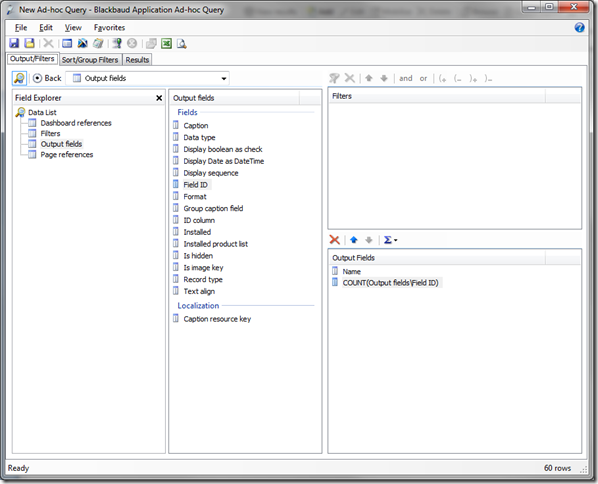
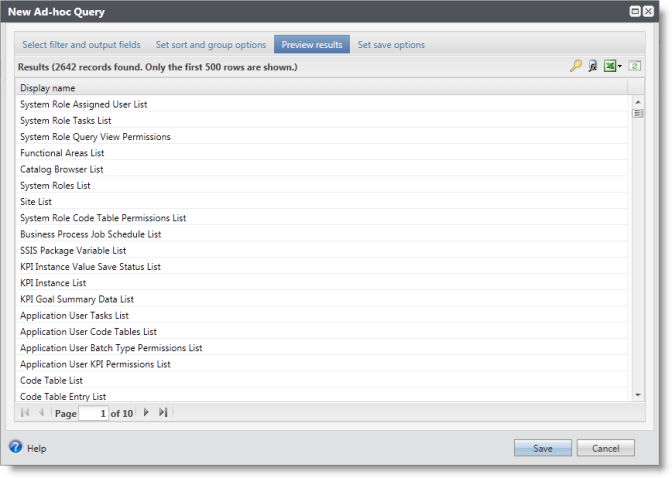
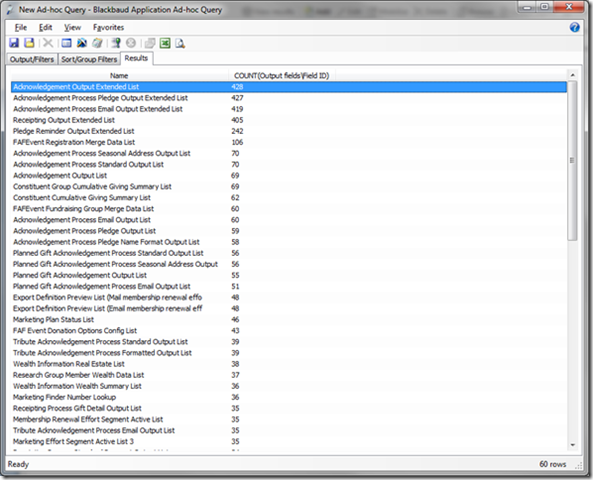
This suite of functionality should go a long way towards helping you manage the vast amount of features that make up the system.