Add a UI Model for the Parameter
In the Report Spec, add form field information to map to the stored procedure parameter.
<common:FormMetaData>
<common:FormFields>
<common:FormField DataType="Guid" FieldID="PROSPECTPLANTYPECODEID"
Caption="Prospect Plan Type Code ID"
Required="true">
<common:CodeTable CodeTableName="PROSPECTPLANTYPECODE" />
</common:FormField>
</common:FormFields>
Reload the Report Spec into the catalog.
In your solution, create a new UI Model Project.
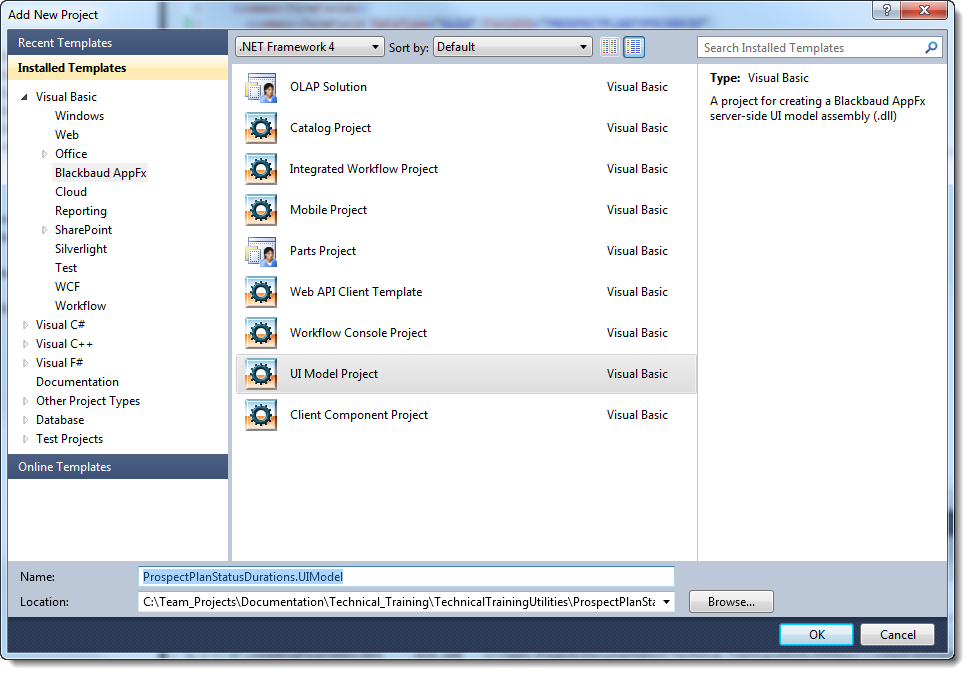
The project appears in the solution.
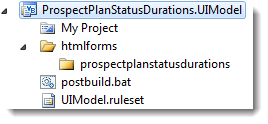
To the new UI Model project, add a UI Model. Right-click the project and select Add > New Item. The Add New Item screen appears.
From the Add New Item screen, select Blackbaud AppFx Catalog > UI Model Wizard. You can leave the Name field as the default.
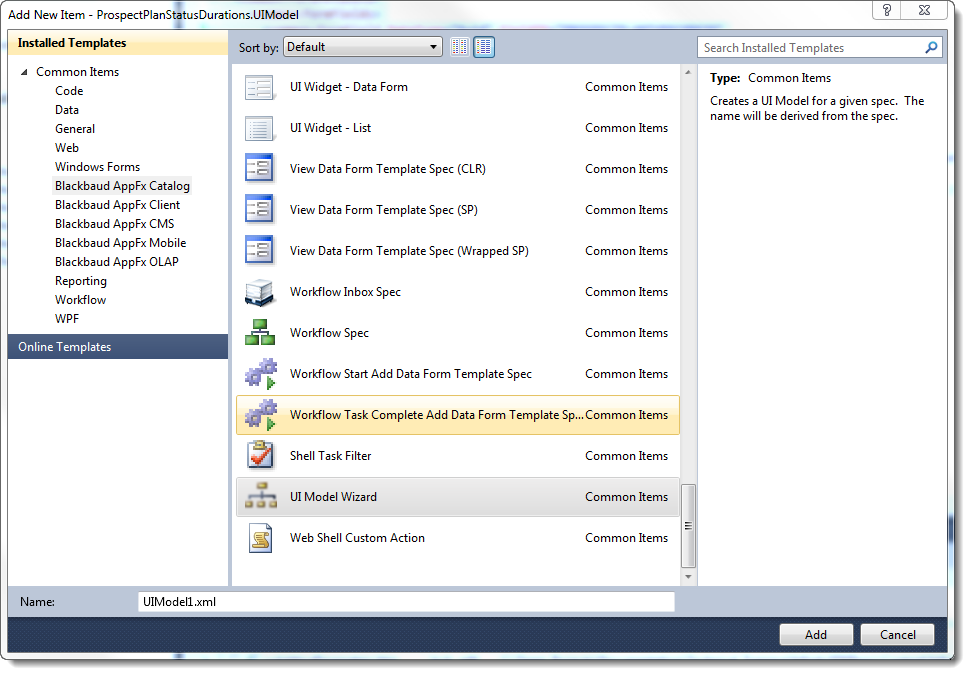
Click Add. The blackbaud AppFx UI Model Wizard appears.
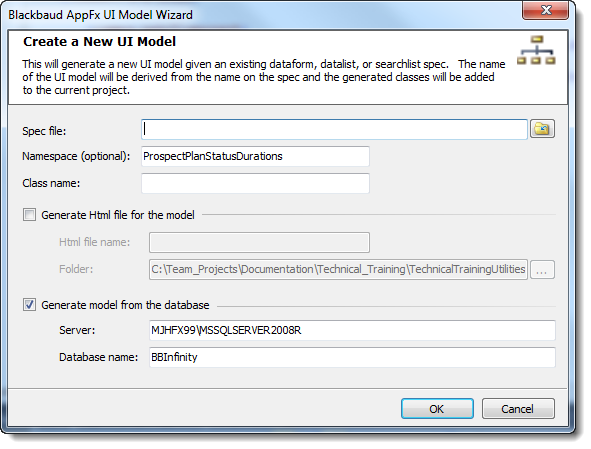
Click the folder next to the Spec file field. The Open file dialog appears.
Browse to the Report Spec in your catalog project and click Open. The Spec file, Namespace, and Class name fields are populated.
Select Generate Html file for the model.
Click OK. The UI model is added.
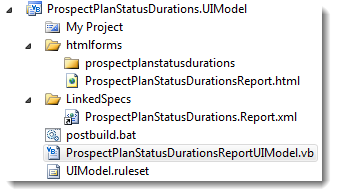
The Report Spec FormMetaData is updated to include this:
<common:WebUIComponent>
<common:UIModel AssemblyName="ProspectPlanStatusDurations.UIModel.dll" ClassName="ProspectPlanStatusDurations.UIModel.ProspectPlanStatusDurations.ProspectPlanStatusDurationsReportUIModel" />
<common:WebUI>
<common:ExternalResource Url="browser/htmlforms/ProspectPlanStatusDurationsReport.html" />
</common:WebUI>
</common:WebUIComponent>
Create a folder called custom under prospectplanstatusdurations.
Drag ProspectPlanStatusDurationsReport.html to the custom folder.
Build the project.
Copy the DLL file to vroot\bin.
Copy the HTML file to vroot\browser\htmlforms ****
You can now view the parameterized report in the Blackbaud Infinity application.
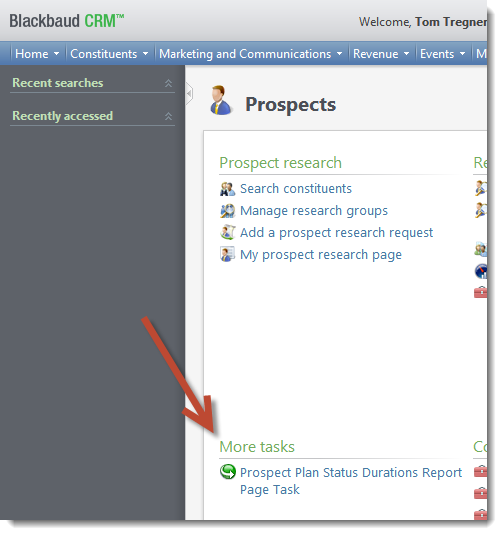
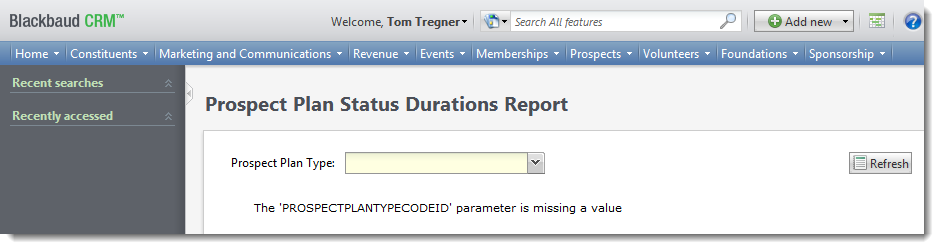
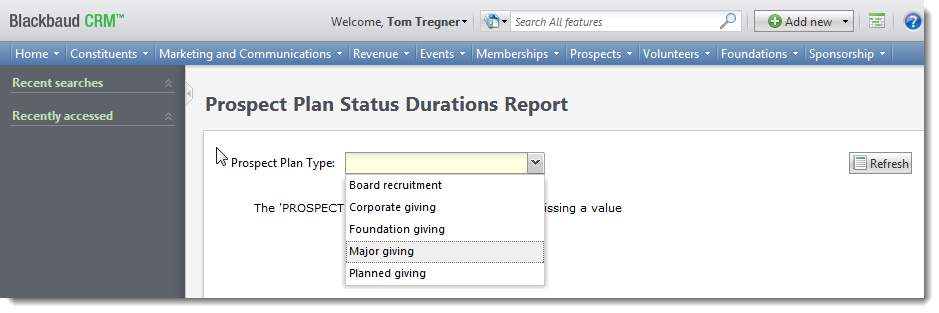
To avoid the missing parameter message, in the Page Definition Spec:
<PageDefinitionSpec
xmlns="bb_appfx_pagedefinition"
xmlns:common="bb_appfx_commontypes"
ID="681D2833-9F76-4547-81C0-8840A24ECC5E"
Name="Prospect Plan Status Durations Report Page"
Description="A page to display the Prospect Plan Status Durations Report"
Author="Technical Training"
>
<PageHeader Caption="Prospect Plan Status Durations Report" />
<Tabs>
<Tab ID="DA7C37C0-59B8-40F1-80E8-B22A3D5E02B9" Caption="Prospect Plan Status Durations">
<Sections>
<Section ID="A62F6D4A-E4B9-4183-B19A-5B49DE17C741" Caption="Prospect Plan Status Durations">
<Report AutoLoad="false" ID="6C02DB4A-5032-4130-80BD-B99B0DCA192A"/>
</Section>
</Sections>
</Tab>
</Tabs>
</PageDefinitionSpec>