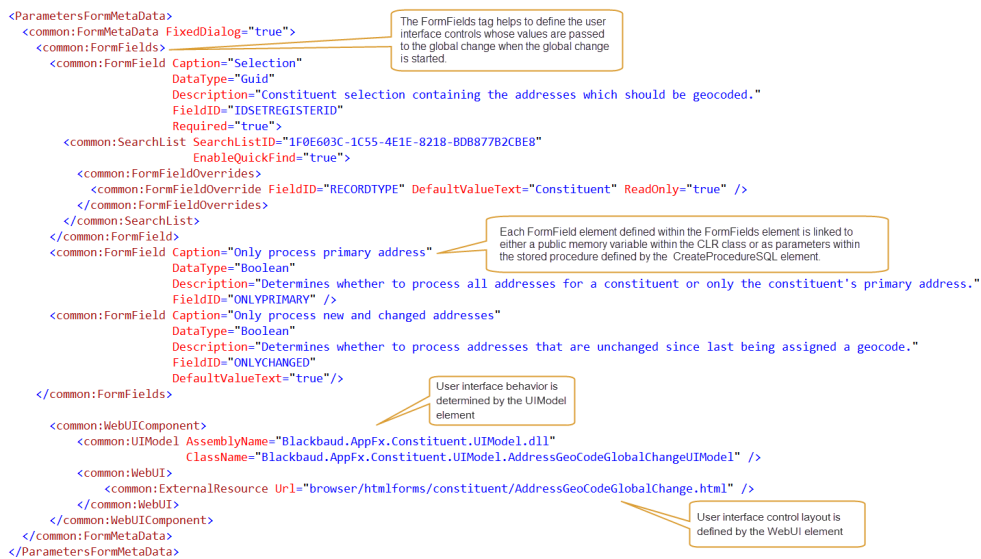
FormMetaData child element
Used to define and prompt the end user with the user interface parameters (form fields) that are passed to the global change. The user interface form fields map to either public memory variables within the CLR class referenced by the CLRGlobalChange element or parameters within the stored procedure defined by the CreateProcedureSQL element. If you use a CreateProcedureSQL element to define the global change logic, each stored procedure parameter must have a corresponding form field definition.
The FormMetaData element may also contain a reference to UI control layout and UI behavior via an optional WebUIComponent tag. User interface control layout is defined by the WebUI element while the user interface behavior is determined by the UIModel element.
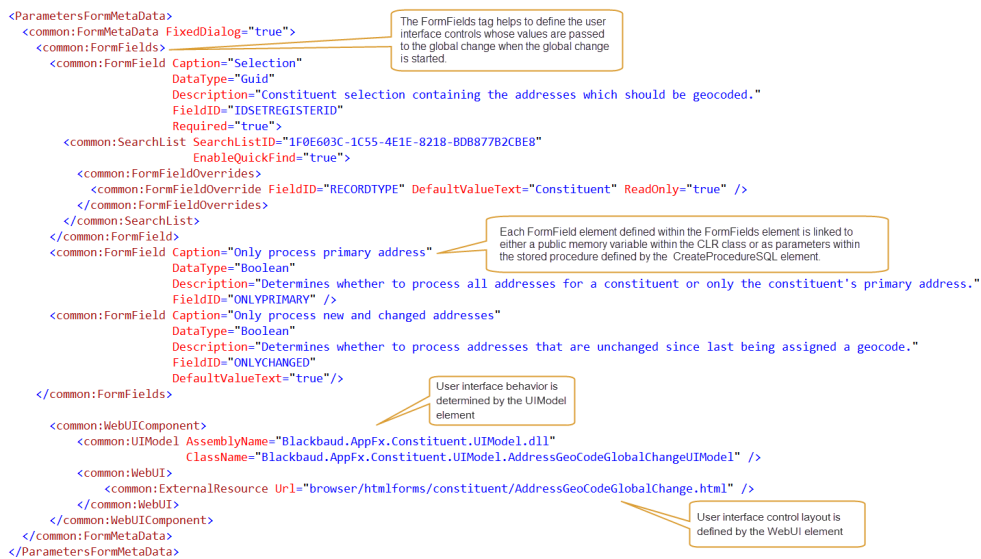
Figure: A ParametersFormMetaData element from the Address Geocode GlobalChangeSpec
Note: Web Shell Readiness Alert. While a feature that utilizes a FormUIComponent element in the spec works in the ClickOnce Smart Client, the presence of the FormUIComponent element signifies that a conversion is necessary to view the feature in the Web Shell. A UI Model must be generated for the form field parameters before the feature will work in the Web Shell user interface. At a high level, a conversion is accomplished by first generating a UI Model and replacing the FormUIComponent element with the WebUIComponent element. For more information, see User Interface, Frequently Asked Questions, and Features that Require a Conversion to Webshell.
The concept of using FormFields within a GlobalChangeSpec element is the same as with Data Forms. With form fields, you can designate a search list to be used as a form field control. You could also have a code table, simple data list, or enum provide a list of values to choose from. You can express Boolean values as yes/no check boxes.
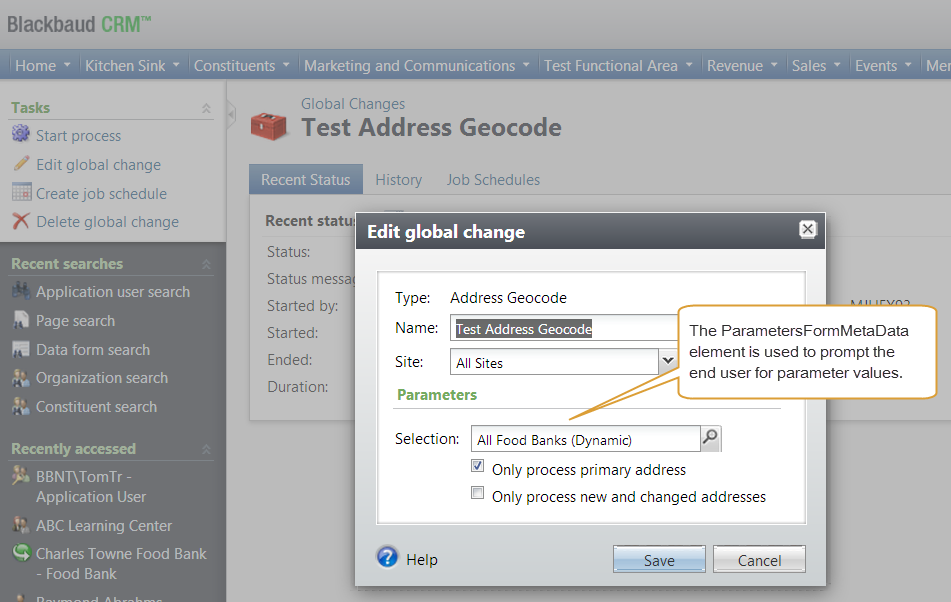
Figure: Edit the parameters for an instance of the Address Geocode GlobalChangeSpec definition