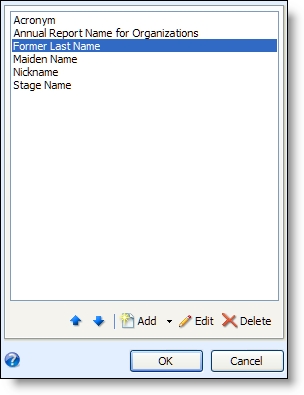
To view all available entries for a code table, select the table on the Code Tables page and click Show lookup on the action bar. The lookup screen for the code table appears and displays all entries for the code table.
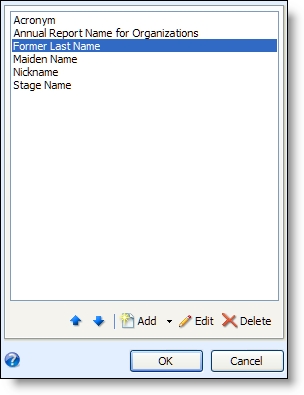
From the lookup screen, you can view and manage the entries for the code table. For a code table with a user-defined sort method, you can also arrange the order of the entries as necessary.
For information about sort methods, see
To add an entry to the code table, click Add. The New Table Entry screen appears so you can enter the description of the entry.
If you use the alphabetical sort method, the new entry appears in alphabetical order. If you use the user-defined sort method, select whether to add the new entry to the bottom of the list or above the selected entry.
To edit an entry, select it and click Edit. The Edit Table Entry screen appears so you can edit the entry as necessary.
To permanently remove an entry from your database, select it and click Delete. When a message appears to ask whether to delete the entry, click Yes.
To arrange the order of the entries for a table with a user-defined sort method, select the entry to move and click the up or down arrow as necessary.