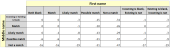To select the pool of potential matches from the records in your database, the program compares the following fields on the incoming record to the corresponding fields on existing records:
|
•
|
Lookup ID (Constituent Update batches only) |
|
•
|
Lookup ID that matches an Alternate ID on the existing constituent (Constituent Update batches only) |
|
•
|
Alternate lookup ID and Alternate lookup type (Constituent Update batches only) |
Note: Matches found by Lookup ID or Alternate lookup ID/Alternate lookup type receive match confidence scores of 100. If the Process automatically option is selected for batches, the program automatically assigns record IDs from existing records to these matched records in batches.
|
•
|
Zip code and first four characters of Last name/Organization name |
|
•
|
Zip code, street name soundex (an algorithm that indexes names by sound), and first three characters of Last name |
|
•
|
First three characters of Zip code, First name soundex (an algorithm that indexes names by sound), first four characters of street name, and the street number |
If the program does not find any potential matches based on these field comparisons, it compares incoming constituents to existing constituents without addresses based on Last name/Organization name and the first three characters of First name. For example, if the incoming constituent is Jonathan Mott, the program includes Jon Mott, Joni Mott, or Jonathon Mott as possible matches.
If First name is blank on the incoming record, the program compares the incoming constituent to existing constituents matching last names and blank first names based on Last name. For example, if the incoming constituent has the last name Mott and First name is blank, the program only includes existing records with the last name Mott and no first name.
If the first name-only search finds no matches for an incoming record without an address, the program attempts to match that record by Organization name or Last name and the first three characters of First name to existing records with addresses.
Note: To prevent performance issues, the program excludes common names from the name-only search. A name is "common" if more than 1000 constituents in your database without addresses have the same last name and first 3 characters of the first name. If no constituents without addresses have that name, but 1000 or more constituents with addresses have it, the name is considered "common" and excluded from the search. The program identifies the common names in your database when you upgrade to 2.94 or later and stores them in a table. To edit this table, contact Professional Services.
After the program selects a pool of potential matches from the records in your database, it performs additional standardization on addresses:
-
Convert spelled-out numbers to numerals. ("Two" becomes "2" and "Tenth" becomes "10th")
-
Converts some spelled-out words to abbreviations, including:
-
Street suffixes ("Street" becomes "ST" and "Road" becomes "RD")
-
Directionals ("North" becomes "N" and "Southwest" becomes "SW")
-
Secondary unit designations ("Apartment" becomes "APT" and " Suite" becomes "STE")