Environments
Environments house your Blackbaud solutions' databases together based on their shared intent, such as production or test data. Under Settings, Environments, you can rename an environment and select its type. If you use multiple environments, choose a meaningful environment name to help users navigate between environments.
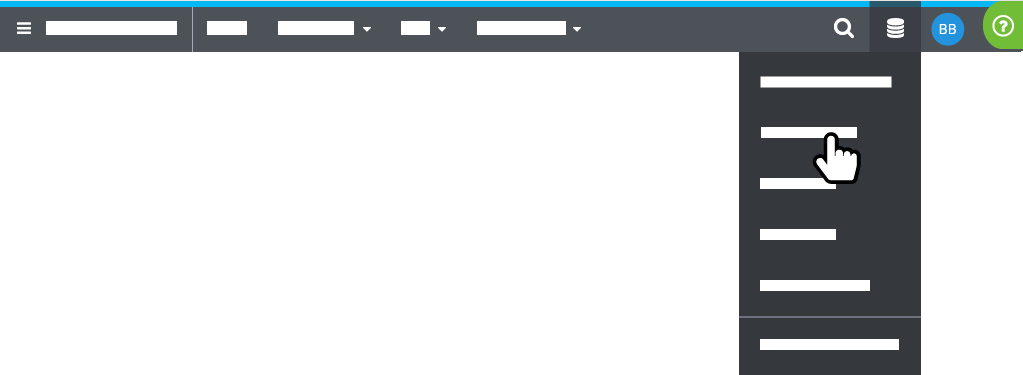
Tip: At any time, you can edit an environment's name and type. To open a database within its applicable solution, select its name.
Note: Organization admins! To access Settings, Environments, sign in to Blackbaud's website and select Admin from the solution menu on the left.
 Edit environment name and type
Edit environment name and typeTo edit the name and type for an environment, select Edit environment from the environment's menu.
Rename the environment.
Tip: If you're working with multiple environments, choose a name that can be easily identified as you navigate between environments.
Select a type:
Production — Used for environments with live data.
Test — Used for existing practice, training environments, and testing configurations.
Note: BBMS and BBPS can only process payments from Test environments that use test merchant accounts or test cards.
Select Save.
 Review your Blackbaud solutions
Review your Blackbaud solutionsOnly Blackbaud solutions within environments display on the Environments page.