Application Hosting
Note: Only organization admins can authorize a password reset.
To access hosted applications, users need a hosting name and password. From Home, Reset passwords, admins can reset users' Blackbaud Hosting Services passwords or unlock their account for your organization.
Tip: When you reset a user's passwords, their software passwords will not be affected.
 Find a user
Find a user
To quickly find a user, enter their criteria and select Search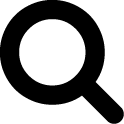 , like you would in Google or another search engine.
, like you would in Google or another search engine.
 Reset a user's application hosting password
Reset a user's application hosting password
-
From Reset passwords, select Application hosting.
-
Select Reset password from the user's menu
 .
. -
Enter a temporary password.
-
Select Submit.
Note: The user will be prompted to change their password when they log in.
 Unlock account
Unlock account
If a user attempts to log in with incorrect credentials too many times, their account may be locked. To unlock a user's account, from Reset passwords, select Application hosting. Then, select Unlock account from the user's menu  .
.