Blackbaud Payment Service Merchant Accounts
To help you comply with Payment Card Industry Data Security Standards, Altru uses the Blackbaud Payment Service to securely store sensitive merchant account information outside of your database.
From Revenue, Blackbaud Payment Service Merchant Accounts, manage your connection and your organization's merchant accounts.
Blackbaud Payment Service login
To connect to the service, select Edit Blackbaud Payment Service login and enter your organization's credentials.
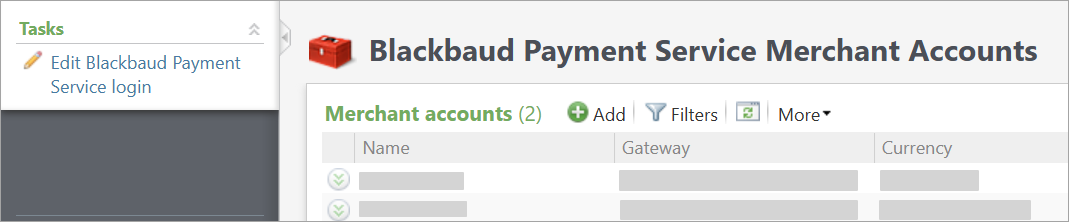
Merchant accounts
To authorize and process transactions, you need a merchant account with a payment processor and a payment gateway. Blackbaud Merchant Services, Blackbaud's end-to-end payment solution, is included with Altru and acts as both the processor and the gateway.
Tip: To learn how to create a new merchant account, see Get Started with Blackbaud Merchant Services. To discuss using an alternative payment gateway, contact your Blackbaud account representative.
Under Merchant accounts, you can view the merchant accounts your organization uses with the Blackbaud Payment Service. For each account, you can view its name, gateway, currency type, and process mode. If your organization has multiple accounts, you must mark one as the default to use to authorize payments by credit card.
Note: The Blackbaud Payment Service securely stores information about the merchant accounts your organization uses. Since your organization may use merchant accounts with multiple Blackbaud programs, you can't delete an account from the page. However, to prevent its use, you can mark it as inactive.