Treasury Tasks
After you work with General Ledger setup tasks, you will round out your financial structure within Treasury.
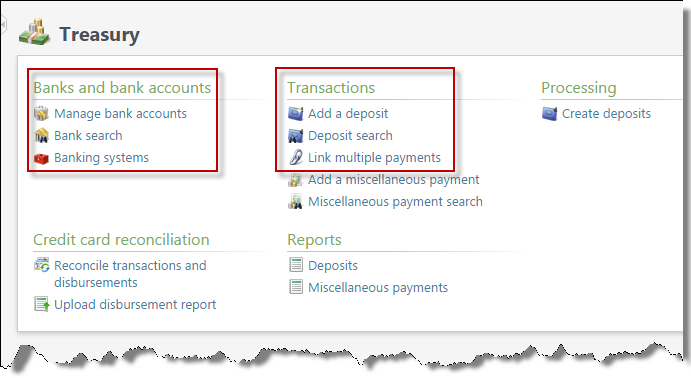
When you add a bank to your database, you essentially designate an existing organization with the "Bank" constituency. A constituency specifies the relationship an organization has with your organization. After you add a bank, you can add a bank account.
For more information about banks, see Add a Bank.
Quality bank account information includes an accurate account name, account number, routing number, account type, GL cash account number, and balance information. After you create bank accounts, you can move to deposits.
For more information about bank accounts, see Add a Bank Account.
You must link all depositable payments to deposits in order to post them. If you plan to work with a large number of payments, consider creating multiple deposits. We encourage you to add deposits in the program that represent actual batches of checks and cash (for example) that you bring to your bank.
For more information about deposits, see Add Deposits.
Because payments are part of the deposit record, you must link all depositable payments to a deposit before you can post them to your external general ledger. You can link payments one at a time or in bulk.
For more information about linking multiple payments, see Link Multiple Payments.
After you finish working in both Administration and Treasury to establish your financial structure, you are now ready to enter transactions in the program.
For more information about different types of revenue transactions, see Revenue Records.