Deposit Report
The Deposit report includes information about a selection of deposits, including a summarized breakdown of payments methods and bank information such as the account number and routing number. When corrections exist for a deposit, you can view the correction date, method, type, and amount.
Note: Depending on the bank system associated with the deposit, routing number, sort code, and BIC information may display differently on the report. You can enable or disable bank systems for your organization from the Banking systems link on the Treasury page.
To access the report from Treasury, select Deposit report under Reports. The Deposit Report page appears.
Note: You can also access a Deposit report by clicking Analysis on the navigation bar and selecting Treasury reports, Deposit report from the menu.
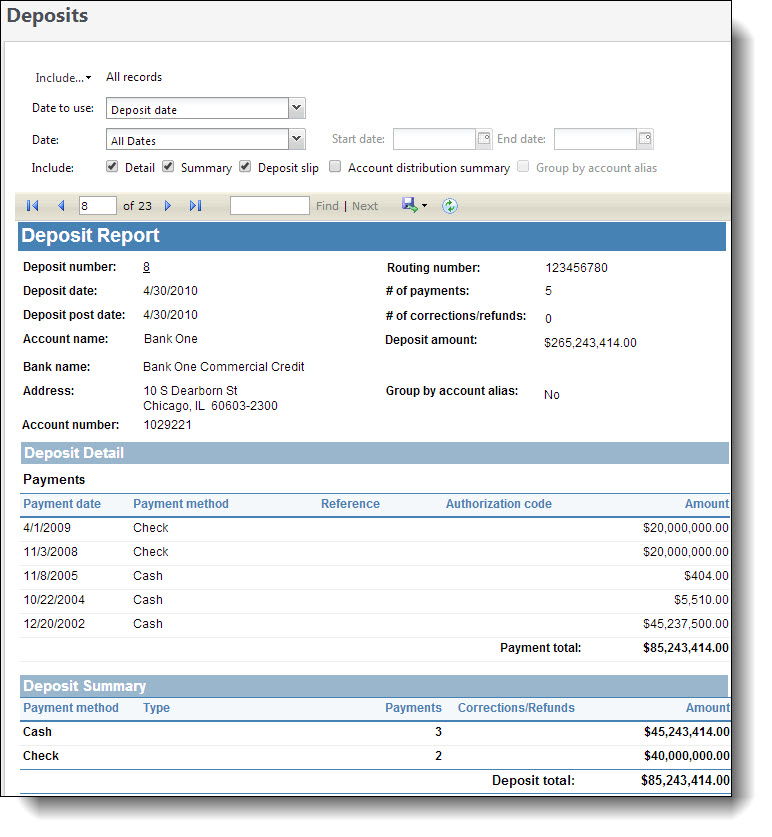
At the top of the report, select Include and select “All records,” “Selected records,” or “Specific record,” If you choose “Selected records,” select the magnifying glass to search for the selection query to use. For more information about queries, refer to Query. If you select “Specific record,” select the magnifying glass to search for a single deposit. You can then select a deposit date or post date and a date range.
To include detail or summary information in the report, select the appropriate checkboxes. Your selections here apply to all deposits included in the report.
To create a deposit slip for each deposit included in the report, select Deposit slip. When you preview the report, the program generates a print-ready deposit slip for each deposit in the report.
Select Account distribution summary to view an account distribution summary for each deposit included in the report.
When you select Account distribution summary, the Group by account alias filter is enabled. Select this to group the report by account alias. If you do not select this option, the report is grouped by GL account.
Note: With Multicurrency, the account distribution summary section displays additional currency information.
Once you define parameters for the report, select View Report.
For each deposit included in the report, a deposit slip appears on the next consecutive page.
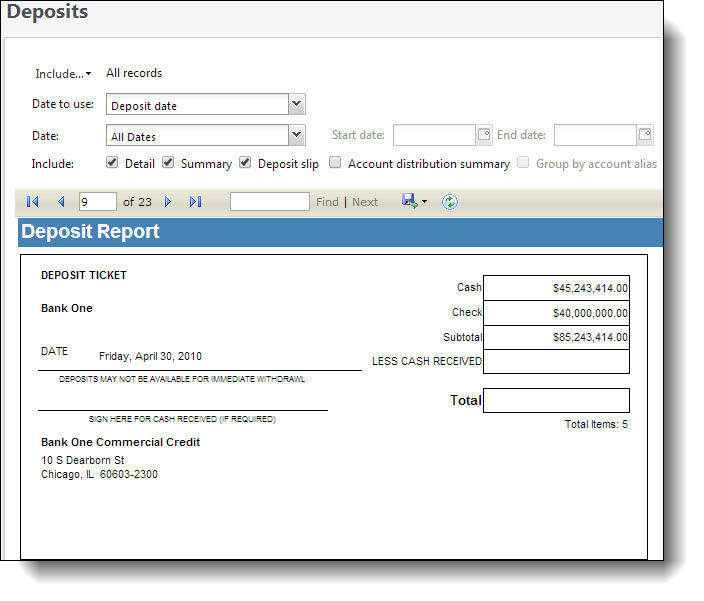
After viewing, you can export the report in a number of different formats.
Warning: If your organization configures multiple general ledger account systems, the deposit report only displays data for the account system(s) to which a user has access.