Giving Level Program Report
With the Giving Level Program report, you can view which constituents are members of each level of a giving level program. The report shows summary revenue information about the levels within a program and information about each constituent who reaches a level in a giving program. The report shows the total given, percent of total, number of donors, and number of donations for each level, and the total given and number of donations for each constituent within a level.
To access the report, from Constituents, select Giving Level Programs under Configuration. On the Giving Level Program page, select the double arrows beside the program to expand its row. From the action bar that appears, select View Report. The Giving Level Program report page appears.
In the Selection field, search for and select a constituent selection to include in the report. In the Giving level program field, select a program. To include all constituents in the report, leave this field blank. To run the report, select View Report.
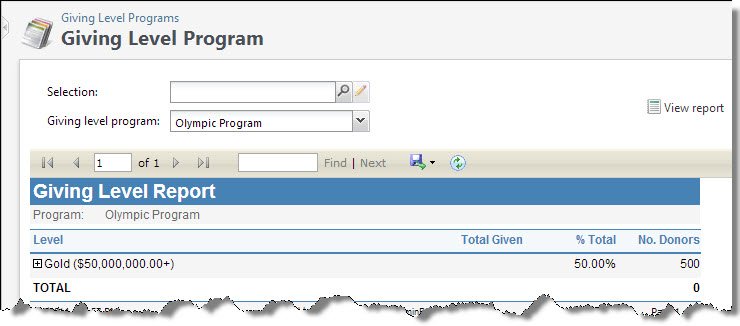
You can print the report or export it in several different formats. To view a detailed giving summary of a constituent, select the name of the constituent in the report.