List Performance Report
The List performance report shows detailed information about your lists, such as response percentage, total revenue, return on investment (ROI).
To run the report, select List performance under Reports on the Acquisitions lists page.
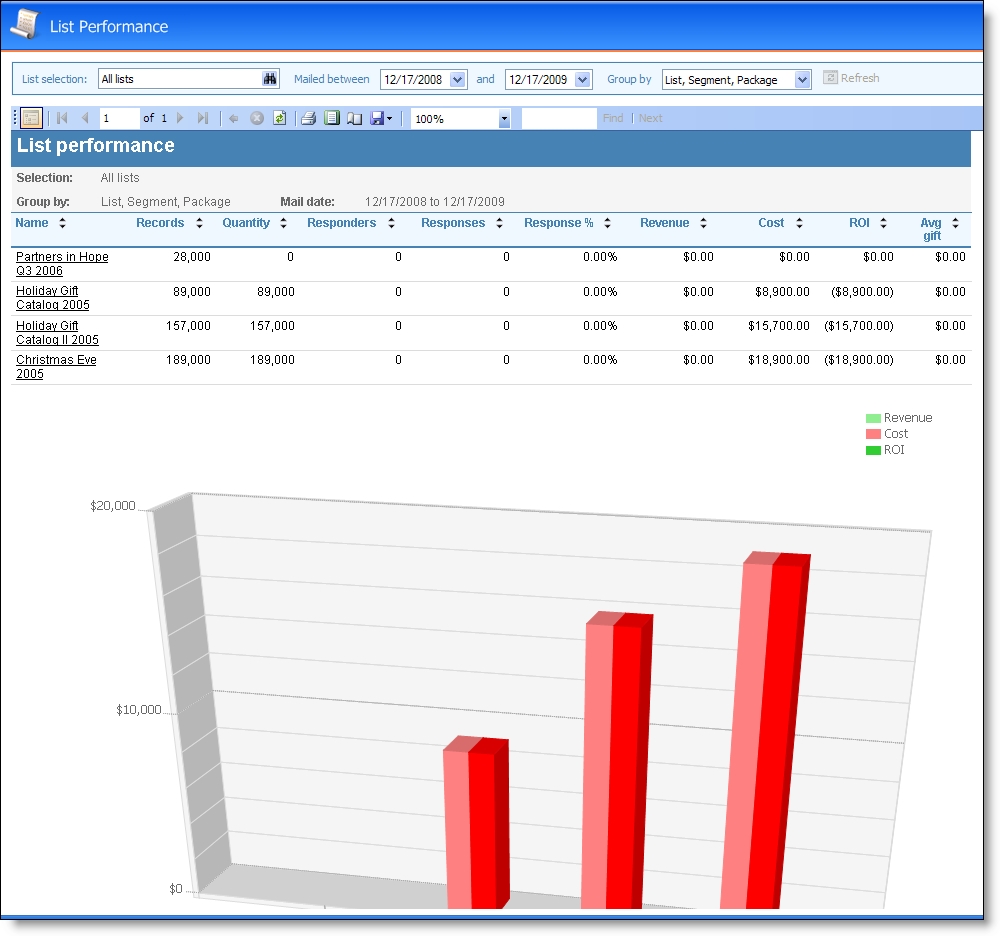
You can filter the report based on mailing date range. The date range defaults to the past year. When you select a list, segment, or package name, the record appears.