Segmentation Summary Report
The Segmentation summary report provides summary information about segments included in a marketing effort and about the selections within the segments. You can run this report for both active and unactivated marketing efforts.
To run the report, select Segmentation summary under Reports on the Marketing Efforts page. A search screen appears. Search for and select a marketing effort, and select Select. The report appears.
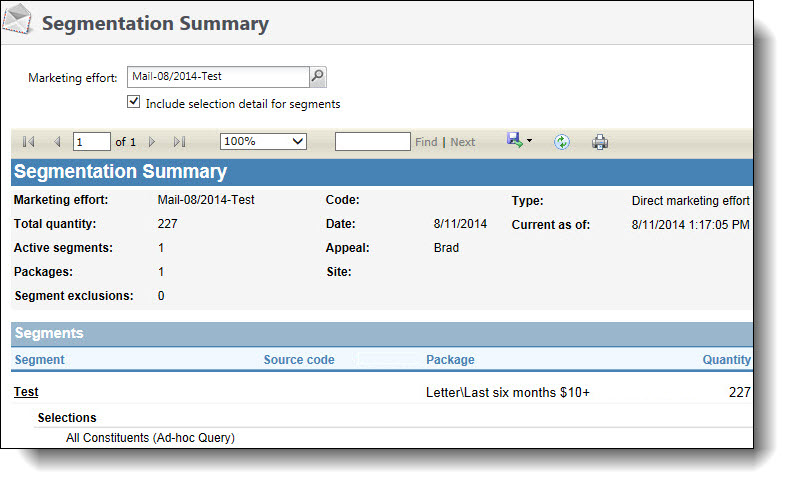
You can also select whether to display summary information about the selections within the segments. When you select a segment name, the segment record appears.