Giving List Report
Note: Before you run this report, a system administrator must install and configure the data warehouse. The data warehouse places records from your source database in a data warehouse so you can conduct complex reporting and analysis faster and more efficiently. For information about data warehouse, refer to the Data Warehouse and OLAP Guide.
The Giving List is a flexible tool that allows you to view revenue and other related information in many different ways to best suit your needs.
-
As a major gift officer, I want to view gifts over a certain amount from this week.
-
As a campaign manager, I want to find out how much money has been raised for one or more specific campaigns (or appeals or funds) to gauge whether we are on track to meet our goals.
-
My organization wants to treat commitments and payments slightly differently. For example, we want to view pledges but not pledge payments, but when it comes to event revenue, we want to view only the event registration payments and not event registrations that have yet to be paid.
-
I want to view the gifts and total gift amounts brought in by each prospect manager or solicitor.
At the top of the Giving List report, a Summary section displays. You can select Summary information to select the information to include, such as the top performers by campaign, month, or city. Top performers can be listed by amount raised or amount received.
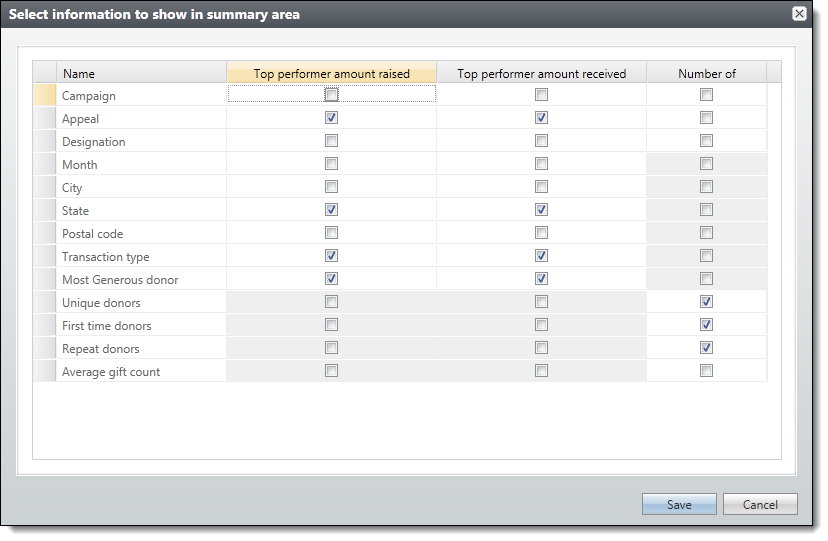
-
Amount raised includes outstanding commitments even if there is no payment, such as a pledge with no pledge payments. The single, next installment of a recurring gift is included in the amount raised.
-
Amount received includes only revenue payments received and not outstanding commitments. Only recurring gift payments, and not the next installment amounts, are included in the amount received.
Note: The number of unique donors, first time donors, and repeat donors includes only actual revenue and not recognition credit.
Also in the Summary section, you can select Amount raised and Amount received to configure each option to include different types of commitments and payments. Only the transaction types selected will be included in the calculations for amount raised and received, and only those transaction types will be included in the Summary section of the Giving List report. The Amount raised and Amount received calculations are usually set for your organization by your system administrator. You can still select Amount raised and Amount received to view which commitments and payments are included.
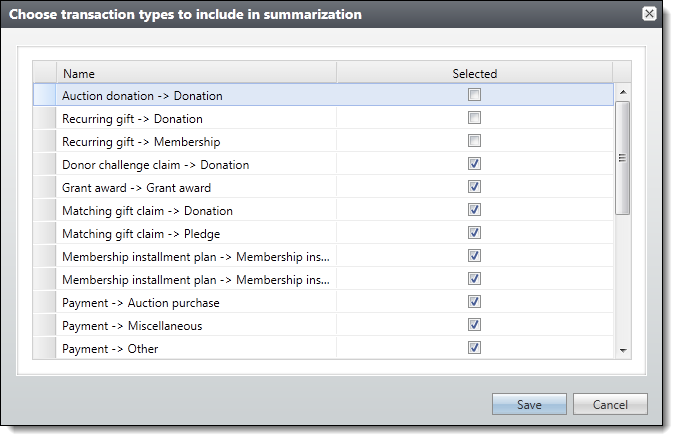
Warning: With the Amount raised and Amount received filters in the Summary section of the report, you select the types of commitments and payments to include in the calculations. Therefore, it is possible to select commitments (such as pledges) and payments toward the commitments (such as pledge payments) for the calculation. This essentially counts the same revenue twice. To avoid double counting the revenue, we strongly recommend you include either the commitments or the payments for the commitments, but not both.
Below the Summary section is the actual Giving List. This list includes all transactions according to the filters set on the list itself, not the settings selected in the Summary section. For example, you can filter the Giving List by constituent or date to get different views. You can add columns to have more filtering options, such as by prospect manager or inbound channel. You can also save your filter sets to reuse later. When you build your filter sets, you can select Clear all filters to reset the Giving List.
For more information about the list features, refer to Lists.
Note: The Giving List can be exported to Excel, but it only includes the grid information. The summary information does not export.