Adjustment History Report
To view a general summary of the adjustments made to the revenue after it posts to the general ledger, such as changes to the revenue amount or its designations, you can run the Adjustment History report.
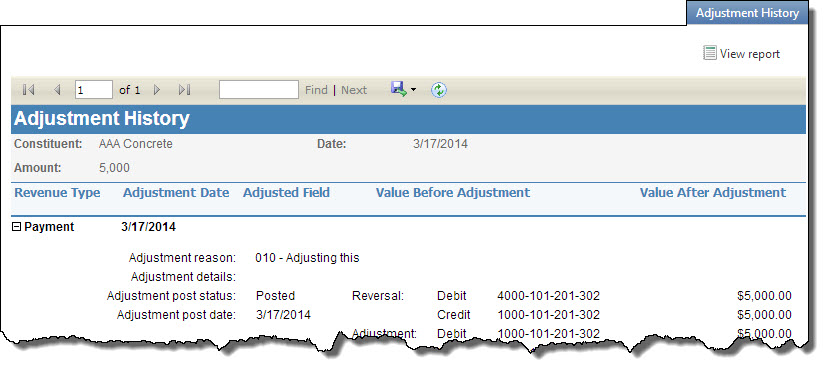
The Adjustment History report displays the constituent and date associated with the revenue, the revenue amount, and the revenue type. The Adjustment History report also records and displays adjustments made to the posted revenue, including the date of the adjustment, the field adjusted, and the field value before and after the adjustment.
Note: The Adjustment History Report displays a general summary of the adjustments made to a specific revenue record after it posts to the general ledger. To view adjustment information about all revenue adjustments within a specific date range, refer to Adjusted Revenue Report.
To generate this report, access the record of the revenue transaction. On the Adjustment history tab, select View report.