Post to GL Report
The Post to GL report provides information about revenue that successfully posted with a post process. The report includes information such as post date, account, project, and debit and credit amounts. It also provides the grand total of the revenue posted with the process. You can save or print the report. This report is view only and cannot be edited.
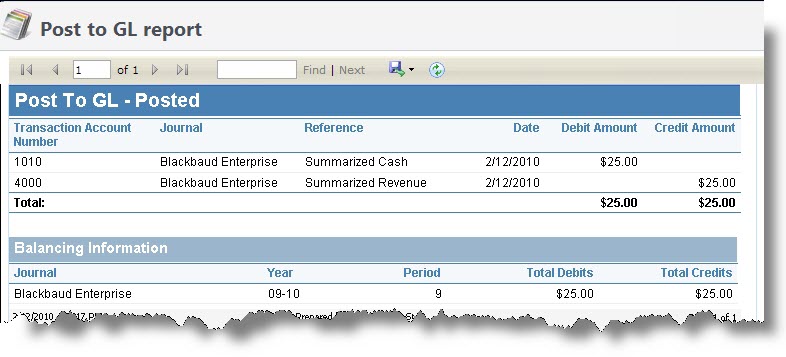
Note: After you run a post process, the Post to GL report automatically appears.
Warning: The Batch column in the exported Post to GL report does not correspond to the Revenue Batch ID and will always be blank.