How can we help you?
To access the help panel embedded in the application, select the ? icon in the upper right corner of any page.Then use the search to locate help topics based on key words.
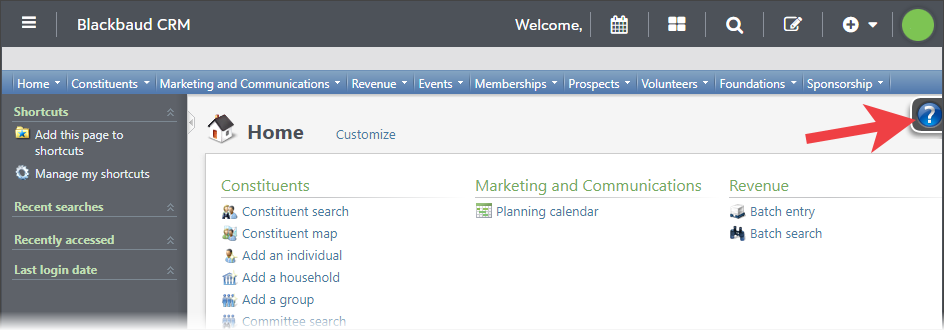
For best results, make sure your browser's spell check function is enabled and then enter a short phrase, not a complete sentence. Use general language rather than organization nor date specific search terms. For example, enter "current year" instead of "2025," or "Add spouse" instead of "How do I add a spouse to Jane Smith's record?"
For a table of contents, select the menu icon.
![]()
To access the help center, which is a stand alone help resource with additional content, select the home icon.
![]()
To contact customer support, such as to file a ticket for an incident or case, visit the support homepage.
To search the KnowledgeBase (KB), which includes content from the help center as well as workarounds for known issues and uncommon scenarios, visit Blackbaud Knowledgebase.
To discuss best practices with your peers at other organizations or suggest an idea for a future enhancement, visit the User Community.