Service Pack 10
Tip: Want to review this offline? Use your internet browser's print function to save this topic as PDF file.
There are now additional types of revenue that you can link to opportunities in order to track high-impact donations. Previously, Blackbaud CRM allowed you to associate pledges and donations with an opportunity to signify the level of fulfillment of the opportunity. You now can link opportunities to event registrations, matching gift claims, and planned gifts.
To link a matching gift claim or event registration, from the record, select Link opportunity under Tasks. Planned gift revenue records have an Opportunity field you can use to link the records.
To unlink opportunities, select Unlink opportunity under Tasks on the matching gift claim or event registration. For planned gifts, you can edit the revenue record and remove the opportunity from it.
Once you link these items to the opportunity, a link to the opportunity record appears in the Details section of the Designations tab.
You can also add these items to an opportunity from the Associated Revenue tab. Select Add to search for existing unassociated revenue. The Opportunity Unassociated Revenue Search screen appears. From this screen, you can filter the results to specific revenue types.
In the Opportunity details section of the Details tab, the Revenue committed and Total paid amount fields now reflect the additional revenue in their totals.
The Total Revenue Committed and Total Amount Paid fields on the My Fundraiser page are also updated with the revenue amount.
Solicitor Credit Rules
Solicitor credit allows you to track the overall performance of your solicitors by giving credit to one or multiple solicitors on a revenue record. Once you link an opportunity to revenue, solicitor credits associated with the opportunity will default to the revenue.
Note: If you choose to unlink the opportunity from the revenue, you must manually remove the solicitor credit rules.
We have added some additional query functionality to enhance your ability to use the Credit Card Updater Service. Originally, we provided a Credit Card Updates query that you could use to help track changes made by the Credit Card Updater Service.
Now, we have added a "Credit Card Updates" query node in Constituent query and in Revenue query. We now also include the Action field in the query nodes so you can more readily find constituents with a "Need to contact" status. With these enhancements, you can more easily query on and mail to constituents who were included in the Credit Card Updater process, but whose card updates were not successful. Contact with these constituents may help you secure new cardholder information from your loyal supporters.
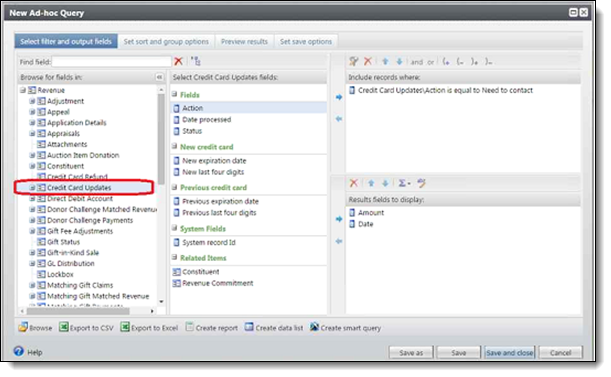
We have enhanced the Giving List by now including the ability to use this report based on recognition credit information instead of just revenue information. In the Giving List report, you can now use the Summary section to indicate whether the report should include just revenue information (as it did before) or whether it should include recognition-based information instead. The other filters, such as date ranges and more, can still be used and will be applied to recognition information.
Note: The Giving List requires the use of the Blackbaud Data Warehouse.
To help improve the usability and flexibility of the program, we have added the ability to create attributes for several additional record types: appeals, sponsorships, and financial transaction line items. In Administration, you can create the attribute categories for these record types. After you create the attribute categories, an attributes tab will appear for these different records.
Your organizations may engage the services of third-party vendors to help manage constituent-related information, such as to update existing donor or constituent information or to recruit new donors. Third-party vendors who collect sensitive credit card information can use the Blackbaud CRM Credit Card Tokenizer to easily send this information securely to the Blackbaud Payment Service for tokenization. The vendor can then destroy any sensitive credit card information and return only the secure token information back to your organization to import into Blackbaud CRM.
The Credit Card Tokenizer offers two methods to securely tokenize sensitive credit card information.
-
Vendors can write custom code to securely deliver credit card information directly to the Web Service endpoints mentioned below. The credit card information is tokenized and stored in the Blackbaud Payment Service and vendors will receive the secure token information for cards directly back from the endpoints. For more information, see the Credit Card Tokenizer endpoint documentation at https://www.blackbaud.com/files/support/guides/enterprise/CreditCardVaultEndpoint/inwebapi-developer-help.htm.
-
Alternatively, your organization can provide a specific URL found in Administration, with vendor- and user-specific login credentials, to each vendor. These credentials use the same user access and authentication controls as Blackbaud CRM. The URL is to a secure .ashx page on the same web server as Blackbaud CRM. The vendor can then log in to the Credit Card Tokenizer page and select a file of constituent and credit card information to upload. The file is then submitted to the Blackbaud Payment Service and vendors will receive the secure token information in a return file to download.
For both methods, the CreditCardVault AppFx Web Service endpoint accepts credit card information, wraps it up in a call to the Blackbaud Payment Service, and then returns tokens in place of sensitive credit card information.
Note: No credit card processing happens during this process, nor is any sensitive information written to the disk. Sensitive credit card information is simply submitted by a third-party vendor the organization has contracted with to the Blackbaud Payment Service for tokenization. The return file to the vendor contains cardholder names, last four digits of the card numbers, along with the credit card tokens. If additional information is included in the original file, such as other constituent information not related to cardholder information, that information is included in the return file. No sensitive card number data is returned, even if the card could not be tokenized. In that case, relevant exception messaging from the Blackbaud Payment Service is provided along with the cardholder names. Any sensitive information is completely removed from CRM servers after the file is returned.
To help improve reporting from the Blackbaud Data Warehouse, we have added additional recurring gift information. The additional information includes first installment, last installment, recurring gift amendments, recurring gift installments, and recurring gift past due amount.
To help improve reporting from the Blackbaud Data Warehouse, we have added additional education information. The additional information includes academic catalog, education, and involvements.
To modernize email and improve statistical information to current industry standards, performance statistics for email messages have been enhanced in Blackbaud Internet Solutions. To centralize the data, you now view most statistics for an email message in one grid instead of clicking multiple tabs and sub-tabs. After you send a message, its row on the Messages page updates to display the grid. The percentages and counts that display update automatically each time you access the grid so you always view the latest statistics.
Note: The email performance statistic enhancements are only available in Email > Messages, not in Email > Campaigns or Email > Newsletters.
From Email, Messages, select a message and select Select here to view report (![]() ) in the Action column. The performance statistics grid displays below the message row.
) in the Action column. The performance statistics grid displays below the message row.
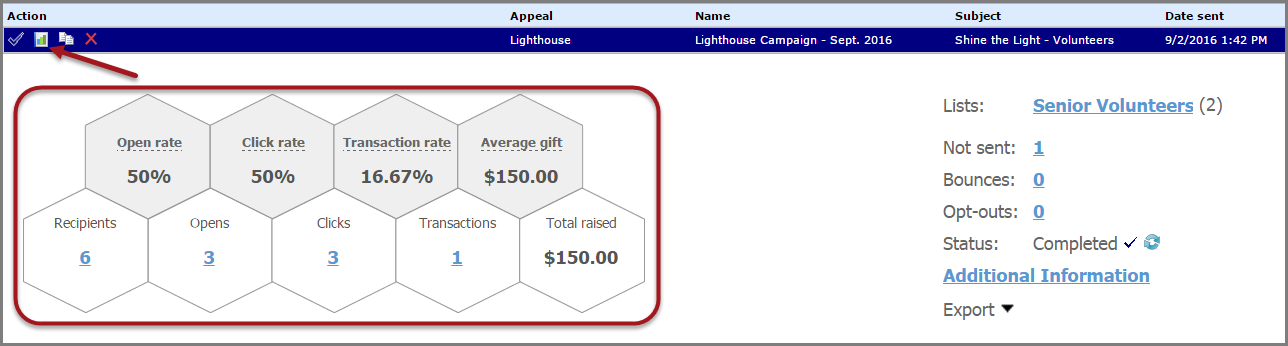
The top row of the grid displays the email activity percentages for Open rate, Select rate, and Transaction rate, as well as the Average gift amount raised as a result of the message. You can hover over each statistic title to view a description of how the value was calculated.
The bottom row of the grid lists email activity in total amounts for Recipients, Opens, Clicks, and Transactions. You can select each amount to view a list of email addresses associated with the statistic. The Total raised amount is also shown.
Next to the statistics grid, additional information displays.
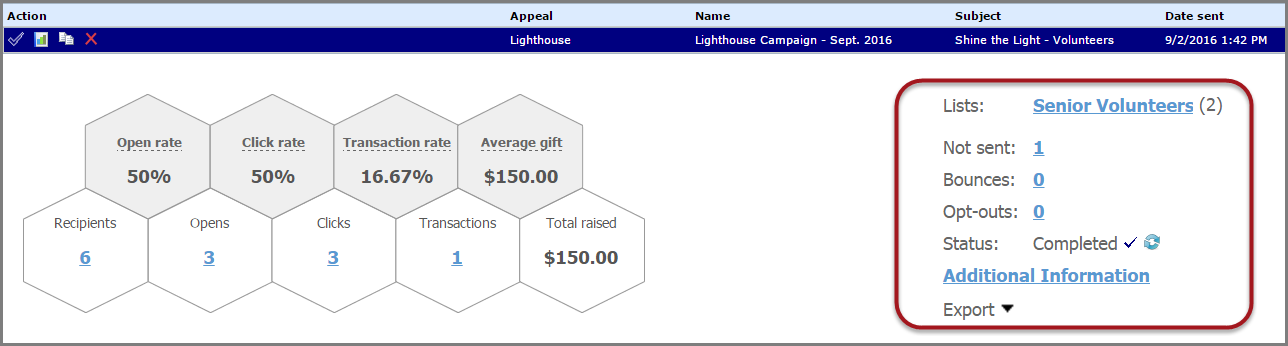
Here you can view the distribution lists used for the message, the number of messages that were not sent or that resulted in bounces and opt-outs, and the email job status. When you select the Not Sent, Bounces and Opt-outs values, you can view more information about these statistics, such as the associated email addresses.
Select Additional Information to display more details about URL performance, total number of views and unique viewers, total number of transactions, and the message content and properties. You can also export the email statistics to a *.csv file. Select Export, then select either Summary or Details.
The Email Status Log icon displays in the Action column and to the right of the statistics grid next to Status. Depending on the status of the email job, the icon displays as one of the following:
![]() - Completed
- Completed
![]() - In progress
- In progress
![]() - Failed
- Failed
You can select the icon to display more information about the email status.
For more information, see View sent email statistics on page 1.
Description
To improve email address accuracy, multiple parts now include the option to include a new Confirm email address field. When you select to display it on a web page, website users must enter their email address two times. Blackbaud Internet Solutions then compares the two email addresses to make sure they match.
The following parts now include this field.
-
Donation Form
-
Event Registration Form
-
Membership Form
-
Sponsorship Form
-
User Login Form
As part of our normal product improvement processes, we review our security measures, protocols, and infrastructure on an ongoing basis. Blackbaud Internet Solutions was automatically updated in this release to include security improvements for credit card processing in compliance with Payment Application Data Security Standard (PA-DSS). Please refer to this list to determine whether your organization needs to take any action.
-
Enhanced Password Protection: We now use industry-tested and accepted hashing algorithms to encrypt and store user passwords. This provides stronger protection for user data as passwords are no longer stored in the database. However, no changes are required by your organization if your website uses standard password functionality in Blackbaud Internet Solutions.
Note: If your organization uses a customization to integrate your website with a third-party single sign-on system, the customization may not work correctly. We recommend that you consult your single sign-on system provider to determine how the PA-DSS 3.2 requirements may affect your integration with Blackbaud Internet Solutions.
-
Site-Wide Secure Pages: Previously, you could require encryption for all pages, secure content, or administration pages in Sites & settings. Now, Blackbaud Internet Solutions requires encryption for all pages on your website to provide site-wide security and protect your users' connections to your website. The URLs for all Blackbaud Internet Solutions web pages use “https" to securely render the pages via Transport Layer Security (TLS) protocol. This provides three layers of protection: encryption, data integrity, and authentication.
Note: If your web pages incorporate content from non-secure sites, the content may not display or website users may receive a warning that the site has mixed content. This occurs because the Blackbaud Internet Solutions page uses a secured HTTPS connection, but some of the content on the page is referred by a non-secured HTTP URL. Non-secure content can be located in Formatted Text or Unformatted Text parts, the page layout, or the site style sheet. To correct this issue, identify affected parts and change the URL for the external content to a secured HTTPS connection.
To learn more about site-wide secure content and how your website may be affected, review the Frequently Asked Questions.
-
Improved Security for Testconfig Page: Testconfig is a page on your Blackbaud Internet Solutions website that reveals helpful information about your site's configuration, product versions, server-to-server connectivity, and more. To improve its security, testconfig.aspx is now accessible only from your local server.
With this release of Blackbaud Internet Solutions, we have upgraded the JQuery version from 1.7.2 to 1.12.3.
Blackbaud Internet Solutions now uses existing CRM address formats to determine whether to display or hide the State field on all web pages that allow users to enter address information.
Previously when entering addresses for any nationality, the State field always displayed, except for the UK, Australia, and New Zealand. Now, if a State value does not apply to the selected country, the State field is hidden on the web pages. If the State value is in CRM international address formats for the selected country, then the State field is visible on the web page and is required by Blackbaud Internet Solutions.
Note: The State field still displays for the United States, United Kingdom, Australia, New Zealand and Canada even if the State or State Abbreviation value is not included in the address format in CRM.
This enhancement was made to the following Blackbaud Internet Solutions parts:
-
Donation Form
-
User Login Form
-
Payment 2.0 Form
-
Event Registration Form
-
Profile Update Form
This update fixes multiple defects and issues. For details, review the patch notes for service pack 10.