Create Reports from Ad-hoc Queries
After you create an ad-hoc query, you can create a report to display or print the results. When you create the report, you select options to further define the context and layout. If you select a context, you specify a filter so report users can view the data in the context of a specific field. This feature allows users who are not familiar with the query functionality to easily access information within the report.
For example, if the query results include revenue from a group of constituents, you could include constituent name as the context record.
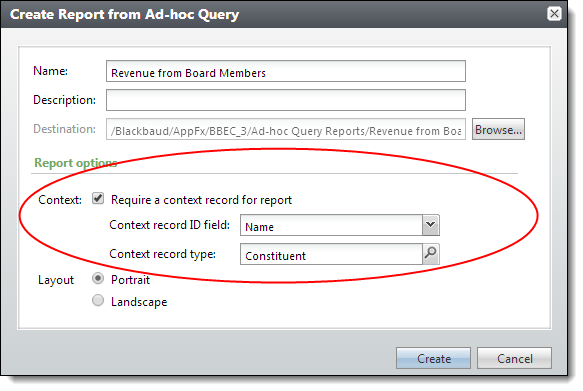
When report users access the report, they enter names and view the results for specific people.

Once you save a report, you can work with it through Report Explorer in Analysis or Shell Design in Administration. For information about Report Explorer, refer to the Manage Reports chapter of the Reports Guide or the Reports section of the help file. For information about working with ad-hoc query reports through Shell Design, refer to the Shell Design chapter of the Page Designer Guide or the Page Designer section of the help file.