Manage Plan Outlines
Plans detail how you intend to win a donation from a prospect. They include objectives, stages, dates, and steps you intend to take, such as meetings and phone calls. When you create a plan outline, your Prospects users can assign the outlines to plans they create on the prospect record. For example, if you have very specific steps you want taken for any planned gift prospect, you can create a “Planned Gift” plan outline. Then, when one of your fundraisers adds a planned gift plan to a prospect record, they can point to the outline. The steps defined in the outline then default into the prospect plan.
You can delete any outlines that you no longer want available to your Prospects users. Once an outline is deleted, it cannot be assigned to any new plans. It remains, however, on any plans to which it was assigned before being deleted.
Once you add a plan outline, your Prospects users can than access the outline from the Plans tab of a prospect and use the outline to complete the plan they assign the prospect.
Note: To help set up major giving plan outlines, the program provides a default basic major giving plan. This plan provides a basic outline of multiple steps to foster a relationship with major giving prospect through the stages of identification, cultivation, solicitation, and stewardship.
From Prospects, select Major giving setup under Configuration. The Major Giving Setup page appears.
Select the Plan outlines tab.
Select Add. The Add plan outline screen appears.
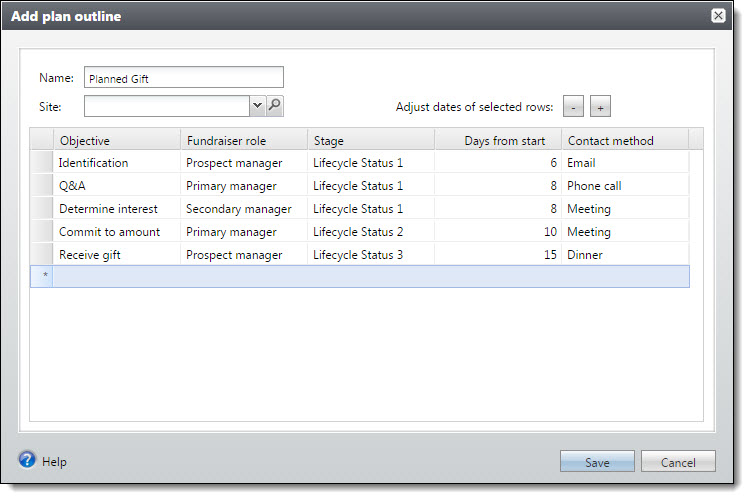
Name your outline.
In the Site field, you can limit access to the plan outline to users with security permissions for a specific site.
For Adjust dates of selected rows, select the row(s) in which you want to adjust Days from start data and select the Plus or Minus button accordingly. You can select more than one row at a time to adjust.
In the Objective field, enter what you hope to accomplish during this planned step.
In the Fundraiser role field, select which Prospects role is responsible for executing the planned step.
In the Stage field, select where in the cultivation scheme this step type falls (Identification, Cultivation, Negotiation).
Enter how many days from the start of the plan until this step is to be completed. When the outline is applied to a plan, the program calculates the date.
For the Contact method, select the type of interaction you plan to have with the prospect: meeting, mailing, phone call.