Marketing Summary Report
The Marketing summary report allows you to view detailed information about all your marketing efforts in a single report.
To run the report, select Marketing summary under Reports on the Marketing Efforts page.
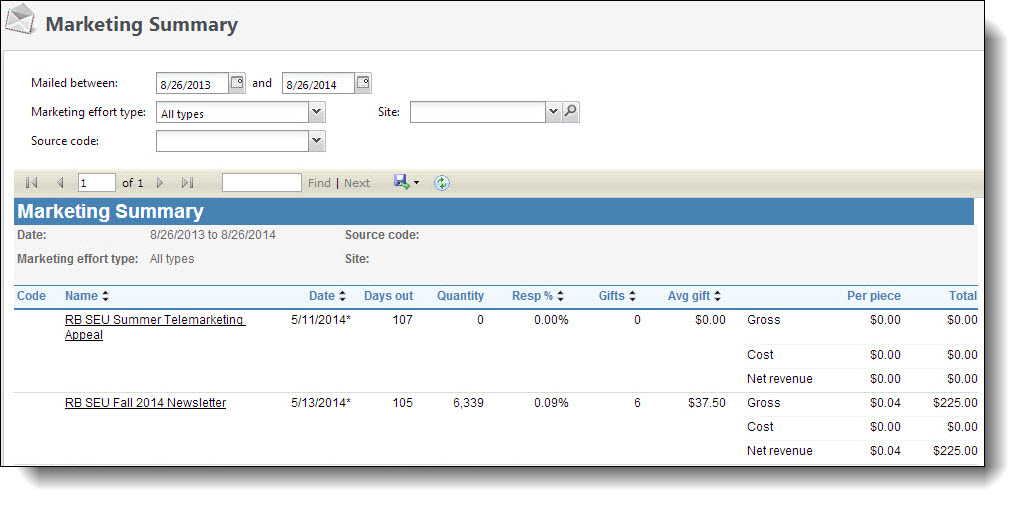
You can filter the report based on date range, source code, and site. If you did not enter the mail date for marketing efforts in the report, the activate date appears instead. The date range defaults to the past year, and source code defaults to blank. To open a marketing effort record, select its name in the report.