Retention and Attrition Report
The Retention and attrition report displays how many members of a segment gave a gift during the year (retention) and how many did not (attrition). Over time, you would want to see the attrition number decline and the retention number increase.
To run the report, select Retention and attrition under Reports on the Segments page. A search screen appears. Search for and select the segment to analyze.
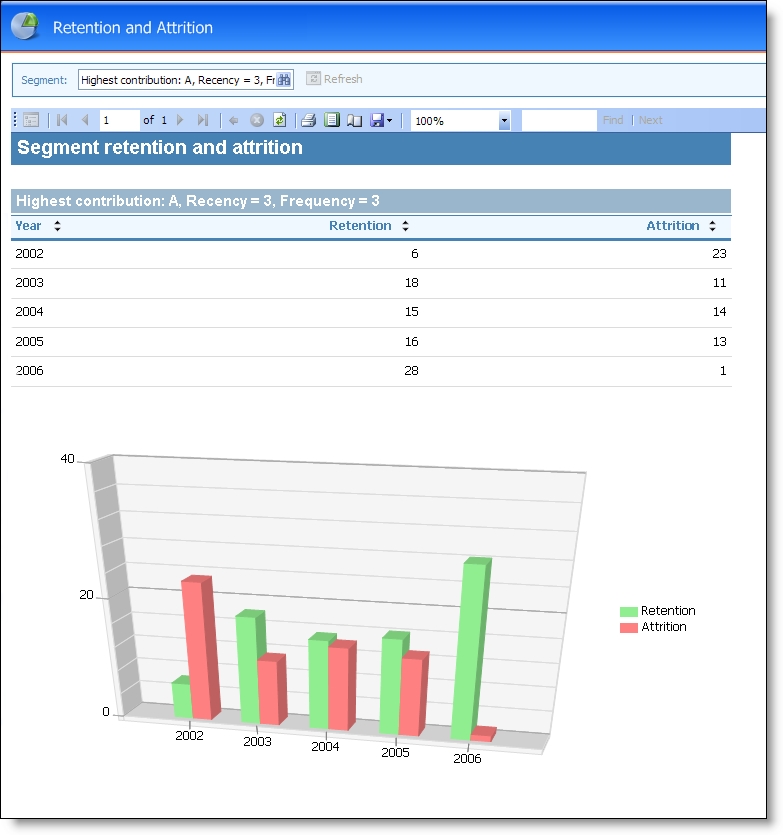
In the Segment field, you can search for another segment to analyze.