Opportunity Solicitors
By default, all fundraisers associated with a major giving plan are credited for all revenue raised for every opportunity on the plan. However, if you want to credit individual fundraisers for only the opportunities of which they were a part, you can do so on the Solicitors tab of the Opportunity. This gives your organization the ability to track the revenue individual fundraisers generate in greater detail.
Once you add solicitors to an opportunity, you can view them on the Solicitors tab on the Opportunity page, and in the Opportunity details view on the Plan page. The solicitors and their opportunity totals also display on the Fundraiser and Major Giving Management pages. When the opportunity is linked to revenue, only those solicitors will default onto the revenue.
To assign solicitors to an opportunity, go to the Solicitors tab on the Opportunity page and select Edit.
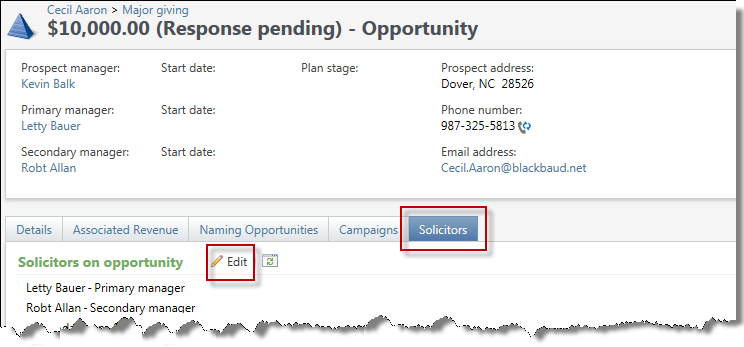
From the Solicitors tab of the Opportunity page, select Edit. The Edit solicitors on opportunity appears.
The All plan solicitors option is marked by default. Keep this option marked if you want all plan solicitors to receive credit for the revenue raised.
Mark Selected plan solicitors if you want to associate specific solicitors with this opportunity. With this option marked, you can select specific solicitors from the list. All active plan solicitors are displayed.
Select Save and return to the Solicitors tab.