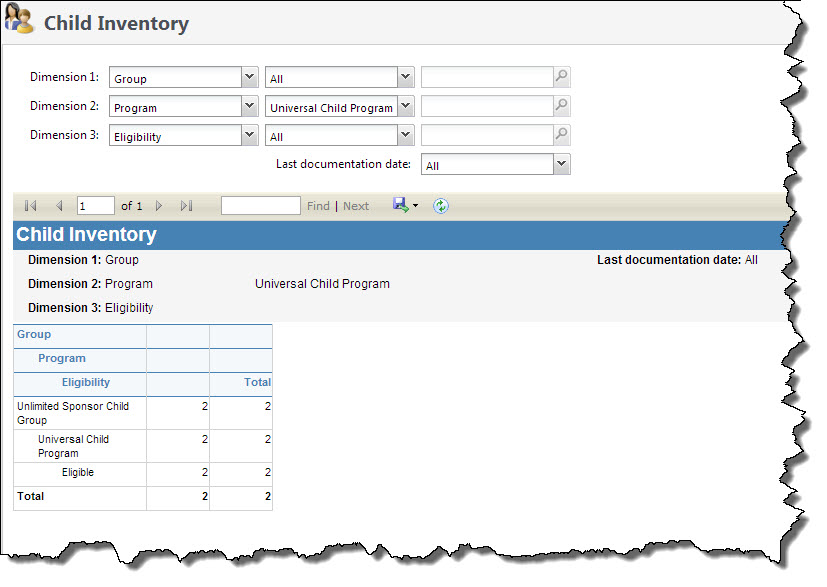Child Inventory
The Child Inventory report option provides details about children in your database. You can view inventory information based on a selected group, program, location type, eligibility, age, gender, and availability or a combination of any three of these options, identified as “Dimensions” in the report parameters.
In the report, your dimension selections are hierarchical. For example, if you select “Program” as your Dimension 1 any remaining dimension selections are restricted to the program you select in Dimension 1. So if you select “Availability” and “Reserved” in Dimension 2, only reserved children included in the program you selected in Dimension 1 are included in the report.
You also further define information included in your report based on Last documentation date. This is a manually entered date that is often used to track when the child’s case history was last updated.