Sponsorship Purchases
Sponsorship purchases tracks failed online sponsorship transactions. The Unresolved online sponsorship purchases pages displays all unresolved transactions. From this page, you can complete or delete the transactions.
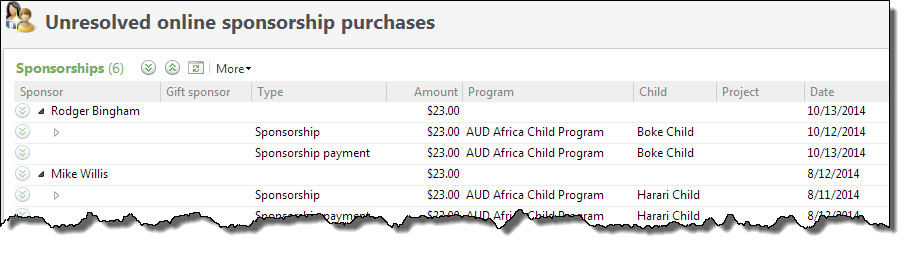
If you select Complete, the transaction is completed and any errors encountered during the process display. You can then address the errors and complete the transaction. Note that the entire transaction must be error free before you can complete it.
If you select Delete, the transaction is canceled. If there were other items in the shopping cart, these items remain in the batch file so long as the batch files was downloaded before you deleted the failed transaction.
For more information about online transactions, refer to the Blackbaud Internet Solutions (BBIS) user documentation.