Blackbaud Internet Solutions (BBIS) Event Registration Transaction Batch
Web event registration transactions from your Blackbaud Internet Solutions (BBIS) website download into the Blackbaud Internet Solutions (BBIS) Event Registration Transaction Batch type. When you open an uncommitted Blackbaud Internet Solutions (BBIS) Event Registration Transaction Batch, the data appears directly in the rows of the batch data entry screen.
The program uses the following logic to process event registration transactions:
-
When there are multiple registrants and the selected registration options total to $0, such as for free events, the first registrant is considered the donor.…
-
When there are multiple registrants and the selected registration options total to greater than $0, the donor is determined by which registrant's address has Use this as my billing information selected.
Note: When you open an uncommitted batch, you view details about the data in the transactions and you select the information to use to create or update records in your database. For information about uncommitted batches, refer to Edit an uncommitted web transaction batch on page 1.
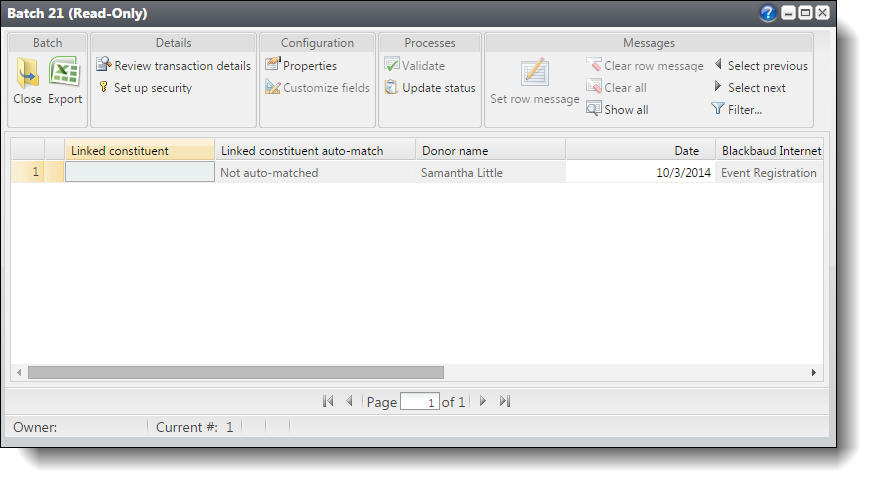
To view transaction detail information, select the transaction on the batch data entry screen and select Review transaction details on the toolbar. A screen appears and displays information about the transaction. The tabs that appear contain the event registration data that the website user completed on your website. For example, the Biographical, Payment, and Registration tabs appear.
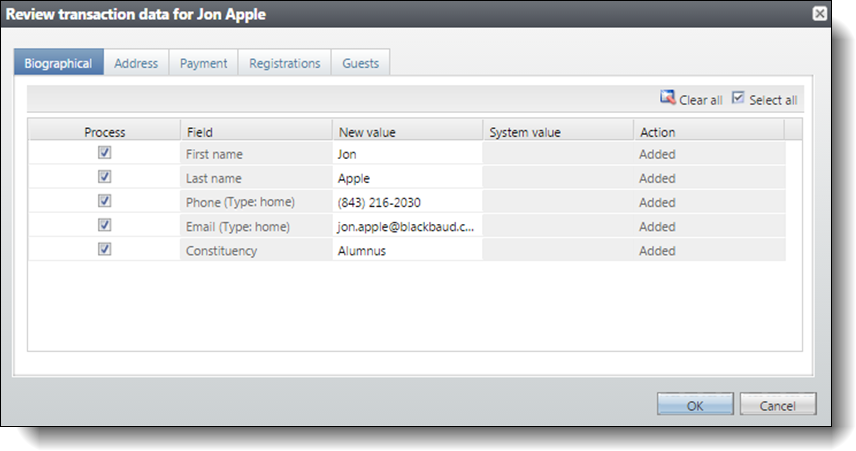
Tip: From a Blackbaud Internet Solutions (BBIS) Profile Update Transaction Batch or Blackbaud Internet Solutions (BBIS) Event Registration Transaction Batch, you can assign the constituent information in a transaction to a security group. When you assign constituent information to a security group, only users in that group can access and manage the constituent records created with the transactions. For more information about security groups, refer to Assign Constituent Information to a Security Group.