Membership Dues Batch
Website membership transactions from your Blackbaud Internet Solutions website download into the Membership Dues Batch type. When you open an uncommitted Membership Dues Batch, the data appears directly in the rows of the batch data entry screen and on the Dues tab.
Note: When you open an uncommitted batch, you view details about the data in the transactions and you select the information to use to create or update records in your database. For information about uncommitted batches, refer to Edit an uncommitted web transaction batch on page 1.
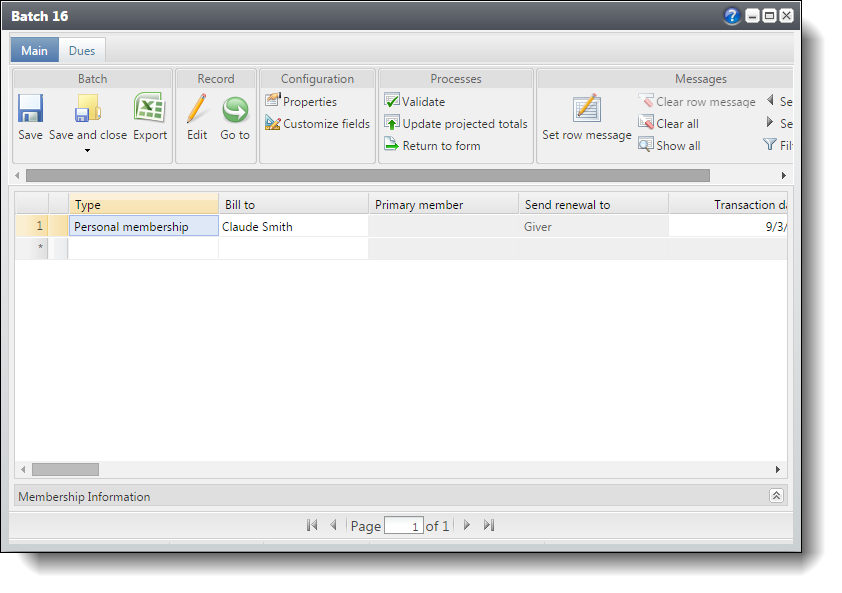
To view transaction detail information, select the Dues tab and then select then select the transaction on the batch data entry screen.
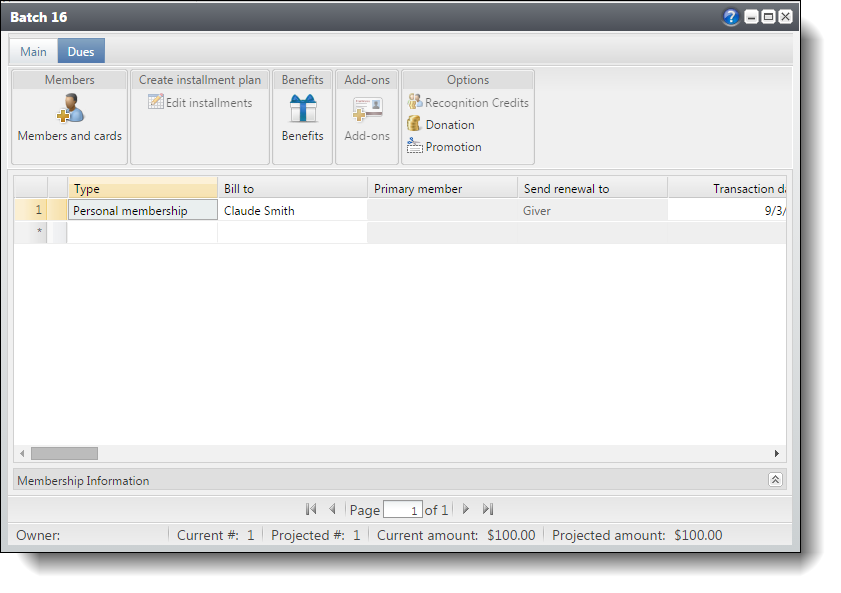
From the action bar on this tab, you can manage additional membership data. For example,you can add membership cards, edit installments, add or edit benefits, and you can add an additional donation. For more information about managing membership data from the batch action bar, refer to Membership Dues Batch Tasks.
When you validate a Membership Dues Batch, the program automatically runs a duplicate check to find any existing constituents that may match constituents in the batch. When the match confidence score for a pair of constituents falls within the range defined for possible matches, the program flags the incoming record as a potential duplicate and displays an exception in the batch data entry grid.
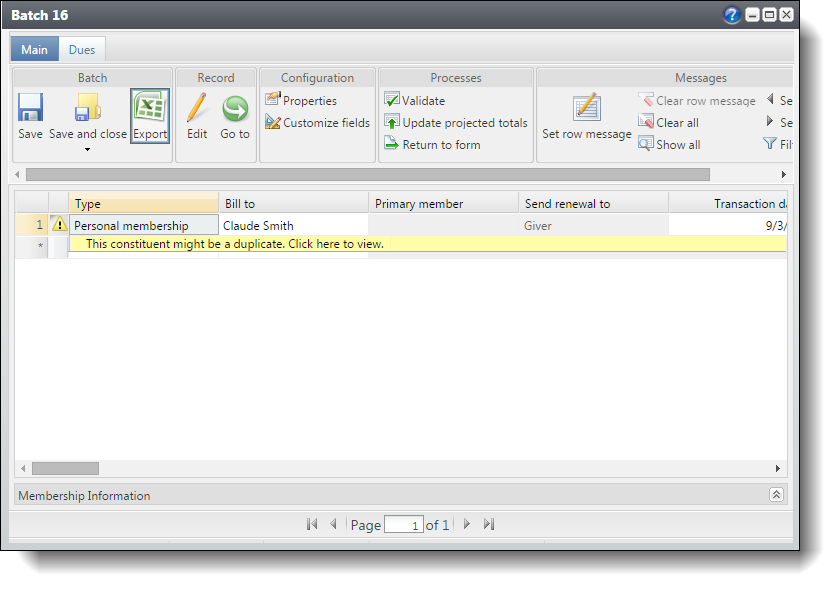
To view information about the possible duplicate, select the message and use the duplicate resolution screen to decide whether to update the existing constituent or add a new constituent record. For information about the duplicate resolution screen, refer to Resolve duplicate constituents in Constituent, Membership Dues, Revenue, Revenue Update, and Sponsor batches.