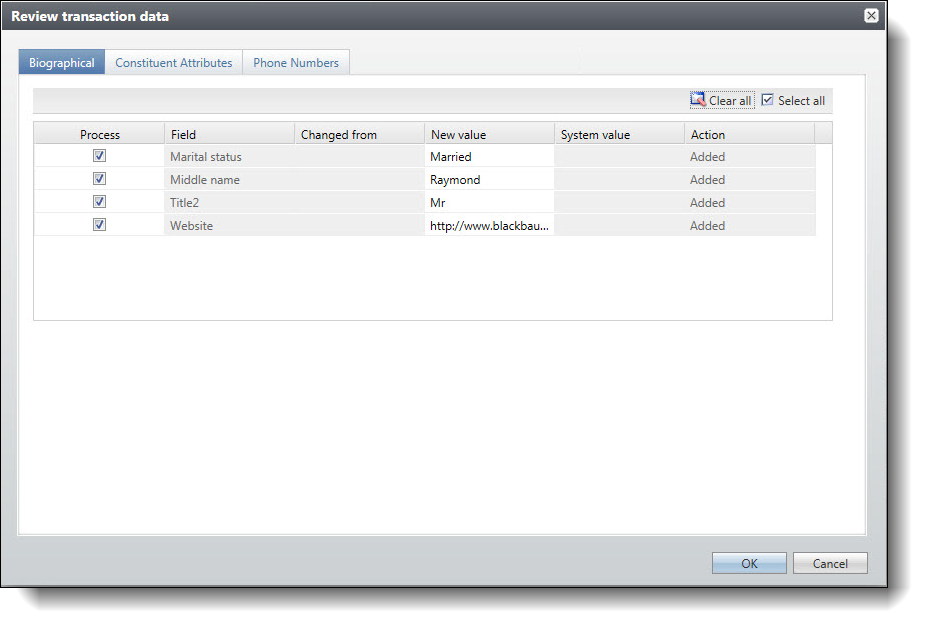Blackbaud Internet Solutions (BBIS) Profile Update Transaction Batch
Web profile update transactions from your Blackbaud Internet Solutions (BBIS) website download into the Blackbaud Internet Solutions (BBIS) Profile Update Transaction Batch type. When you open an uncommitted Blackbaud Internet Solutions (BBIS) Profile Update Transaction Batch, the data appears in the rows of the batch data entry screen and on the Review transaction details screen.
Note: When you open an uncommitted batch, you view details about the data in the transactions and you select the information to use to create or update records in your database. For information about uncommitted batches, refer to Edit an uncommitted web transaction batch on page 1.
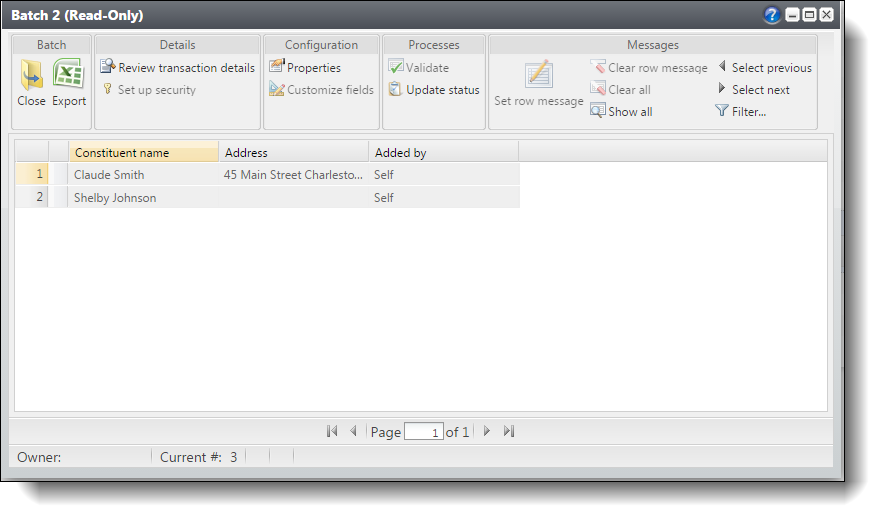
To view transaction detail information, select the transaction on the batch data entry screen and select Review transaction details on the toolbar. A screen appears and displays information about the transaction. The tabs that appear depend on the profile sections you include on your profile web page and the information a website user completes in these sections. For example, when you include the biographical, constituent attributes, and phone number sections on the web page and a website user submits information for all three sections, the Biographical, Constituent Attributes, and Phone Numbers tabs appear.