Service Pack 4
Tip: Want to review this offline? Use your internet browser's print function to save this topic as PDF file.
The Donation Form, Payment, and Payment 2.0 parts in Blackbaud Internet Solutions (BBIS) now include the Middle name field under Additional fields.
Note: This change satisfies the Canadian Revenue Agency's requirements for donation receipts.
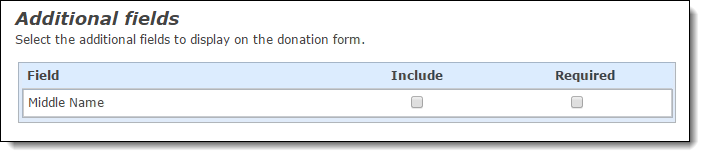
When a website user submits an event registration on your Blackbaud Internet Solutions (BBIS) website and you process it in the Blackbaud Internet Solutions (BBIS) Event Registration Transaction Batch in Blackbaud CRM, you can now select "Donor" in the Registrant column on the Guests tab when you view transaction details. Select this option when the donor submits their information as a guest instead of the primary registrant
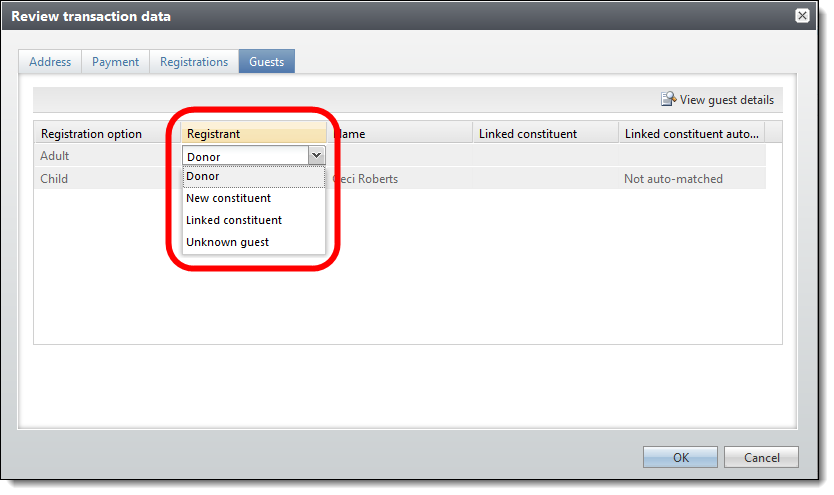
You can also change the registrant from Donor to Linked constituent, New constituent, or Unknown guest.
Tip: Previously, you could select “Donor” in the ClickOnce version of Blackbaud CRM.
We have added some address-related enhancements to PeopleFinder to help fix an issue with new addresses for constituents found by the PeopleFinder process. Previously, if the constituent already had an address in CRM marked as "Primary" and PeopleFinder returned a new address for the constituent, the primary address in CRM was no longer marked as primary and the address type was set to "PeopleFinder-former." The new address from PeopleFinder was added to the constituent and was marked as "Primary."
In order to offer more flexibility, we have added some additional options to the Edit PeopleFinder process options screen. On this screen, you can now choose whether or not to add new addresses from PeopleFinder to constituents at all. If you do, you can select the address type and information source to use for the new addresses. You can also choose the address type to use for the former primary addresses for constituents. In addition, you can choose whether or not to make the new addresses from PeopleFinder the primary ones.
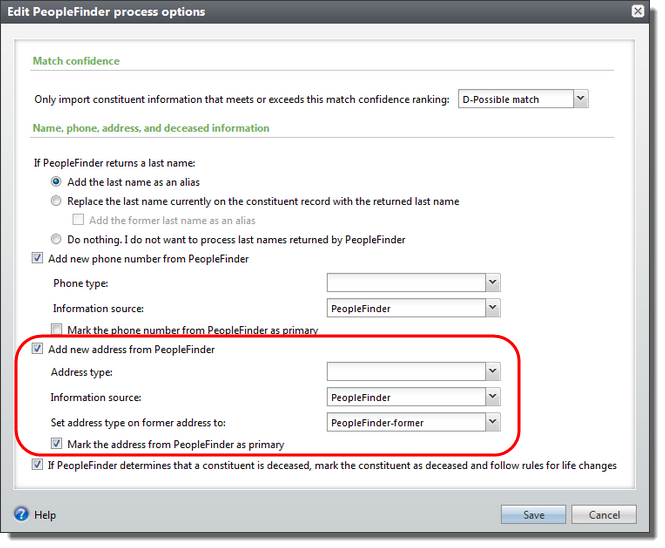
In order to support these changes, the PEOPLEFINDER process table in the CRM database has been updated with these additional columns: UPDATEADDRESS, OLDADDRESSTYPECODEID, NEWADDRESSTYPECODEID, NEWADDRESSINFOSOURCECODEID, and MARKADDRESSASPRIMARY. Existing PeopleFinder processes will remain unchanged; however, the Edit PeopleFinder process options screen will have the new options. If you want to take advantage of these changes, you can edit the existing PeopleFinder process options.
With the CRM 4.0 release, we introduced constituent summary tiles (Constituent Tiles on page 1) to offer quick views of constituent information such as contact information, relationships, and memberships. With Service Pack 4, we introduce a more streamlined way to create and deploy new constituent tiles. For more information, see the SDK documentation. If you already created custom constituent tiles on version 4.0 prior to Service Pack 4, your customizations will continue to work after you upgrade; however, we recommend you plan to upgrade your custom tiles to take advantage of the streamlined tile development and deployment process.
When the program processes certain features of the program, such as smart fields and reports, it is important to understand that these features may not process correctly when dependent audit tables are disabled or purged. Specific parameters determine when a feature is dependent on an audit table.
With this release, we enhanced the audit table content to more clearly identify audit tables with dependent fields. We now provide a list of fields that depend on audit tables for the following areas of the program:
-
Smart Fields
-
Constituents
-
Revenue
-
Marketing and Communications
To learn more about these audit table enhancements, see Dependencies on Audit Tables.