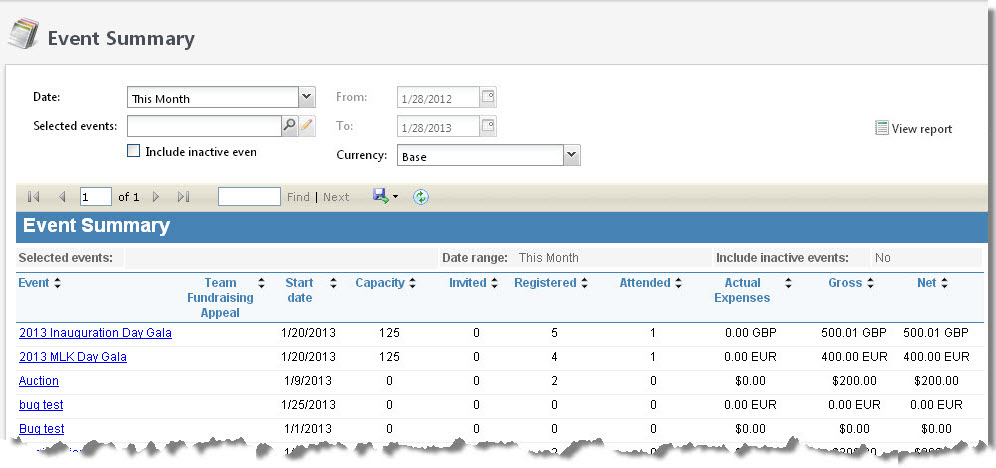View an event summary report
-
From Reports, select Event reports.
-
Select Event summary. The Event Summary Report page appears.
-
At the top of the page, select the magnifying glass to pick a selection of events to include. You can also select a date range and whether or not to include information about inactive events.
-
To view the report, select the refresh button. The Event Summary with the selected information appears.