Activity Groups Data Import
Data managers can use the data import process to import academic group data.
-
Select Core.
-
Select System tools.
-
Select Data import.
-
Select Create import job.
-
Select the "Activity Groups" Category.
These Import types appear:
-
Activity Activities
-
Activity Section
-
Activity Enrollment
For a list of all import fields, requirements, data types, max length data, descriptions, and information on whether or not you can remove data from the field, open the detailed view screen by selecting the following on the import screen: Category > Import type > View file layout help (under File layout help) > Detailed view. A screen similar to the following displays.
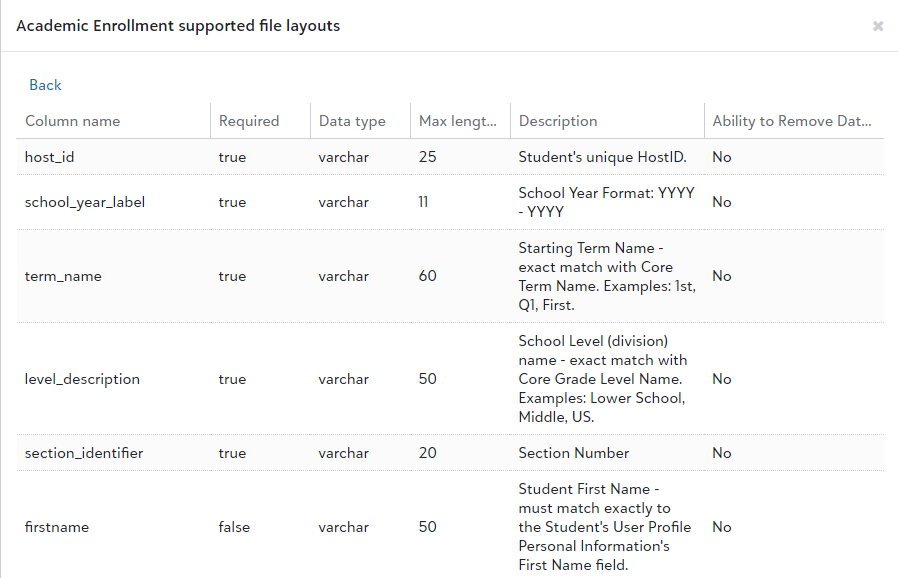
Download Sample Import Layout File
You can view and download sample import files.
-
Select Core.
-
Select System tools.
-
Select Data import.
-
Select Create import job.
-
Select the Category and Import type of the information being imported.
-
Select View file layout help.
-
Select Detailed view to view the file layout fields; select Sample file to download a sample import file from which you can work to create your import file.
Scheme 1
Use Scheme 1 if your school will not be grading or taking attendance for activities. Required fields are: course_title, course_code, course_length, level_description, inactive, publish.
Scheme 2
Use Scheme 2 if your school will be grading or taking attendance for activities. Required fields are: course_title, course_code, course_length, level_description, inactive, publish, record_attendance, total_credits.
Scheme 1
Use Scheme 1 only if Blackbaud advises you to do so. Required fields are: section_identifier, offering_id, duration_id.
Scheme 2
Use Scheme 2 if you have a course code tied to each activity for which you are creating a section. This scheme matches on course code, not course title. Required fields are: section_identifier, course_title, school_year_label, this_duration, level_description.
Scheme 3
Use Scheme 3 if you have a course title tied to each activity for which your are creating a section. This scheme matches on course title. not course code. Required fields are: section_identifier, school_year_label, this_duration, level_description, course_code.
Scheme 1
Use Scheme 1 for importing enrollments using the student's first name, last name, and course code. Required fields are: firstname, lastname, grad_year, school_year_label, this_duration, level_description, course_code, section_identifier.
Scheme 2
Use Scheme 2 for importing enrollments using the student's first name, last name, and course title. Required fields are: firstname, lastname, grad_year, course_title, school_year_label, this_duration, level_description, section_identifier.
Scheme 3
Use Scheme 3 for importing enrollments using the student's Host ID and course code. Required fields are: host_id, school_year_label, this_duration, level_description, course_code, section_identifier.
Scheme 4
Use Scheme 4 for importing enrollments using the student's User ID and course code. Required fields are: school_year_label, this_duration, level_description, user_id, course_code, section_identifier.
Scheme 5
Use Scheme 5 only if Blackbaud advises you to do so. Required fields are: user_id, section_id.
Tip: Don't know the offering_id? Find it as the Course ID in a Courses list or in an Advanced list under the Course base object. Similarly, the duration_id is the same as the Term ID in Advanced lists.