Integrate Billing management with enrollment contracts for incoming students
Billing management integrates with the Enrollment mangement contract process to eliminate the need for Billing clerks to enter enrollment information manually for incoming students.
Contract templates are first created and customized in Enrollment management. If a contract has Blackbaud Billing management selected as a Billing system, then fields from Billing management become available when customizing the template.
The sections prepared under Billing years in Billing management that carry over into the enrollment contract include tuition, fees, and payment plans.
Once an incoming student completes a contract, the data from their contract is available in their billing profile.
To get started, navigate to Enrollment management > Enrollment > Contracts > Manage contract forms.
To learn more about creating contracts,
Contracts created prior to integrating with Billing management can be converted to include Billing management derived tuition, fee, financial aid, and payment plan-related fields.
Note: Once converted, the tuition, fee, and payment plan blocks need to be reconfigured to use the Billing management options.
To convert existing contracts to integrate with Billing management:
-
Under Contract forms, identify the contract to edit and select the adjacent
 Settings button.
Settings button. -
Under Billing system, select Blackbaud Billing management.
-
Select Save & Edit Form.
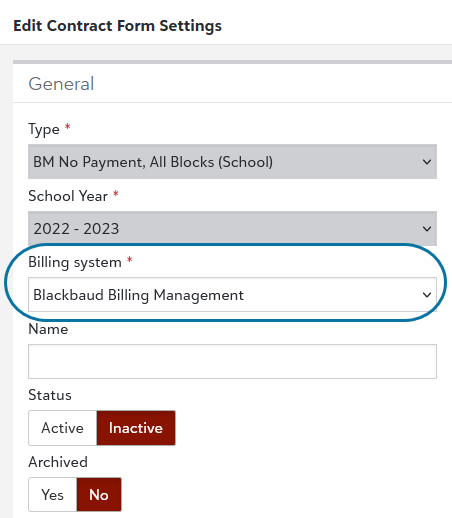
Once Billing management is selected as a Billing system for a contract, incorporate the Fee schedule and Payment plans blocks into sections.
-
Identify the contract to edit and select the adjacent Edit button.
-
In the Edit form menu, delete the sections containing Fees and tuition and Payment plan.
-
Under Blocks, drag Fee Schedule and Payment plans to their corresponding section in the editor.
-
Edit the sections under Fee schedule and Payment plans as needed.
Each block contains subsections that determine what appears on the contract. Note that the subsection contents derive from Billing management system settings.
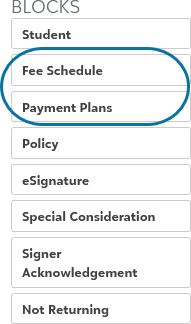
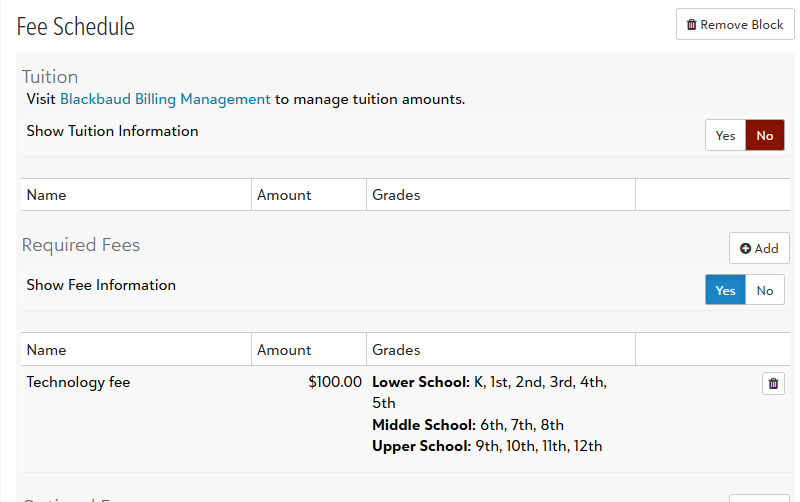
Hide tuition, fees, and financial aid by toggling the switch adjacent to the specific option to Yes.
Include specific required fees, optional fees, enrollment fees, and payment plans, in the contract by selecting ![]() Add and choosing from the available options. While required fees and enrollment fees are mandatory charges, the payer selects which optional fees to include and which payment plan to enroll in. Payers also select if they want tuition insurance unless it is marked as required under payment plan settings.
Add and choosing from the available options. While required fees and enrollment fees are mandatory charges, the payer selects which optional fees to include and which payment plan to enroll in. Payers also select if they want tuition insurance unless it is marked as required under payment plan settings.
Once your contract is prepared, review it by selecting Preview Contract with Billing management.