The Omnibar has Come to Blackbaud Education Management!
New Features
Here is everything you need to know about the newest addition to Education Management: the Omnibar!
https://d3k2f0s3vqqs9o.cloudfront.net/media/314ECBC4-9678-41CF-9E352DD63C518811/8DA2EE44-062B-472D-AC9429DBE96C9795/webimage-87869E38-5939-44D2-A599487C6B6F5E6E.png
April 22, 2024
As of the April 15th release, we’ve made the Omnibar generally available to all schools. For those of you who may not know what this is or how it can help, let’s go over everything you need to know about it.
What is an Omnibar?
Essentially, this is a shared and streamlined navigation tool that helps connect you to all of your Blackbaud systems like Raiser’s Edge NXT, Financial Aid, Education Management, and whatever else you have access to. It's present elsewhere within Blackbaud's products, like the previously mentioned Raiser’s Edge NXT.
Where Can I Find It?
Ah, this one is easy. To switch between solutions, select an option from the solution menu, which we call a “hamburger menu” which looks like this:
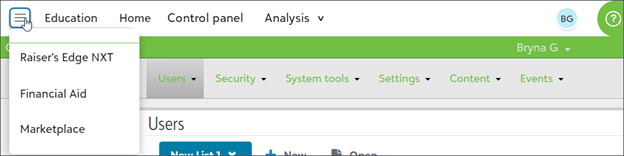
Select your initials in the top right and then select Blackbaud Account to access your Blackbaud Welcome page. This enables you to view and manage your Blackbaud ID account settings, Blackbaud ID profile settings, support and training resources. From here, you might also manage organization security, a SKY developer account, or your organization’s billing information.
I’m Still Not Seeing It, Why?
Well, maybe the following "gotchas" apply to you. By default, the Omnibar task is enabled for members of the platform manager, system admin, admissions manager, admissions staff, re-enrollment manager, and billing clerk roles (and their clones).
If needed, a role manager can go to Core, Security, Roles, Tasks to review and edit all roles with the Omnibar task.
However, there are a couple of things to keep in mind:
-
The Omnibar is not accessible during impersonation. When you impersonate a user, the Omnibar is hidden.
-
The Omnibar does not appear for “portal” persona experiences, such as Student, Faculty, Parent, Alumni, and Friend.
Additional Resources
Want to learn more? Make sure to view the recording of the webinar hosted by product managers Jessi Walters and John Vogel. For information about items you might access from the Omnibar, see the Welcome page, Admin home, and Billing.
Have fun with the Omnibar! We’ll see you back here next time, thanks for reading!