Summer Feature Recap 2024
New Features
While Summer typically represents time off for most faculty and students, the Blackbaud Education management teams have been hard at work adding new functionality and features for your return in the Fall.
https://d3k2f0s3vqqs9o.cloudfront.net/media/314ECBC4-9678-41CF-9E352DD63C518811/84BF8C73-A31F-46E7-B3DE1D614AF16DD5/webimage-DC186C9C-5EA2-4CD9-8DB2C0602B99C081.png
September 9, 2024
For those of you who were able to get away and unplug, we hope you had a great summer full of relaxation and sunshine.
Blackbaud’s Education Management teams have continued to plug away over the months of June, July, and August, making sure you have even more helpful features at your disposal for the upcoming school year.
While you could certainly comb through our “What’s Recent” section and look through months of updates, we’re making things easy for you by recapping all of the biggest additions made to Blackbaud’s Education management suite this summer.
 Enrollment Management
Enrollment Management
Phew, it was a busy one for the EMS team! In case you missed it, we put together a handy journal entry a few weeks ago detailing some major feature additions in August, so make sure to have a look. I won’t go into extreme details, but here’s a quick recap of what you may have missed:
-
Internal Candidate Notes – Ever find yourself wishing for a place to jot down important notes after a phone call or conversation regarding a candidate? Inside the Candidate Record, we’ve added a new area called Internal Notes where you can do just that. Add freeform notes that are sorted by date, with the person who added it as well.
-
EMS Homepage Updates – You may have noticed by now that the EMS Homepage looks a little different from how it did in the Spring. Essentially, we gave it a SKY UX makeover, adding a date picker and Today button to the Schedule Tile, improving the Candidate progress tile including the trio of Create candidate, Add inquiry and Reapply users buttons as well.
-
Address Auto-Complete – Following in the shoes of the Core profile, we’ve added the address lookup tool that will show a list of potential matches based on what you’re typing into an online form.
-
Online Transcript Requests – This feature allows applicants to request transcripts from a previous school directly from their checklist. How it works is that the applicant will enter an email address for their previous school from this checklist step, which then sends an email with a link to upload a file. You’ll be able to review the file after it has been uploaded, and once approved, the file will be attached to a school record on that applicant’s record in your system.
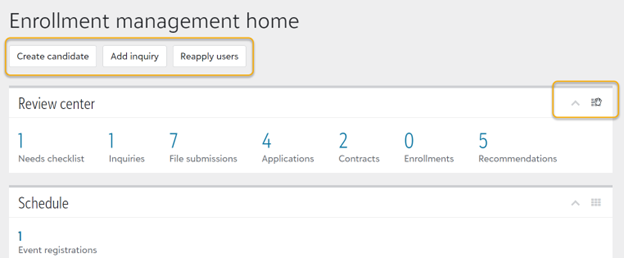
 Core
Core
Let’s head back to June real quick, as the Core team made a few preferred name updates. First, a dedicated field for preferred name was added to the Contact Card under the General information area from the the 360 profile in Academics and Billing Management, and in Enrollment Management, Core, and any school Directory. In addition, when viewing the Household & address list, the names of students, parents, other household members, and household contacts are now shown with their preferred first name, if known.
Then, in July, resource board sharing was expanded to candidates, parents of candidates, parents of alums, and parents of past students. Two new levels, Pre-enrollment and post-enrollment became available to publish to. The team also added a handful of updates as well, including seeing the boards for the persona they last visited, helping reduce the number of times admins need to select the persona filter when viewing boards for frequently accessed personas. Finally, the parent view now appears by default when a resource board manager goes to Core, Content and views Resource boards.
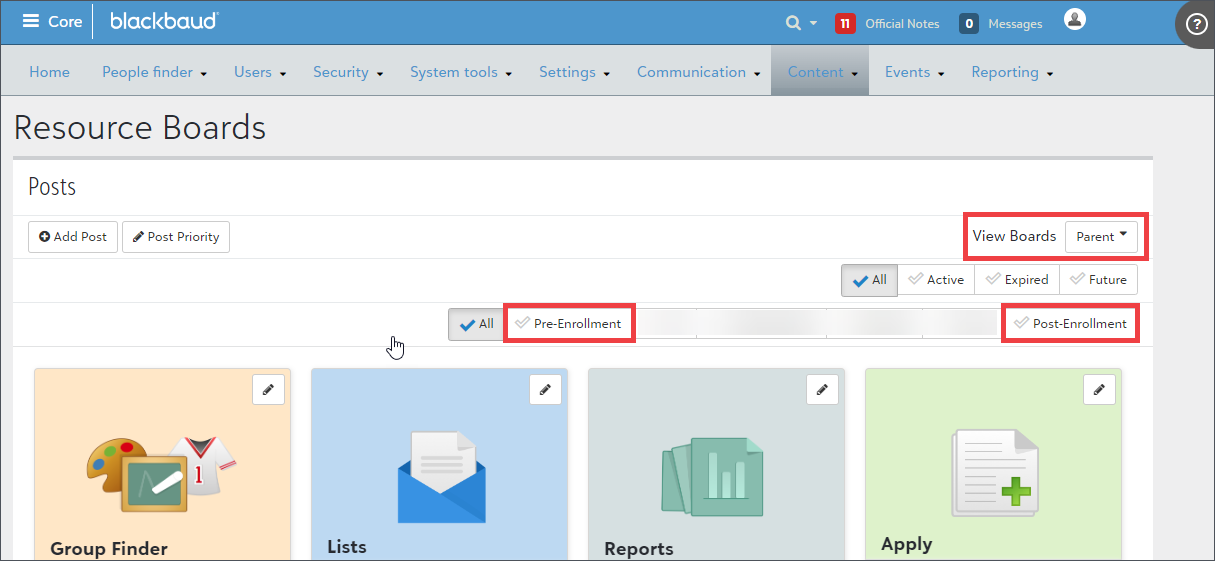
One more big feature to talk about came early in August, as the Students list now uses a flyout panel when a student is selected and can navigate using up and down arrows rather than having to click through multiple screens. From the Students list under Academics, the student’s Academic profile now loads as a full page instead of defaulting to the hub view.
 Academics
Academics
One of the bigger features to come to Academics was the New Assignment Center in July, finally being made available to all schools. The new experience included more than just a graphical upgrade, improving and enhancing nearly every aspect of the Assignment Center including the ability to color code assignment status and classes, a new Student Assignment Details page, enhanced student assignment preview, and more. There’s a lot to this so make sure to check out our other resources including a YouTube video, OnDemand Webinar, or Help Documentation
The other big feature this summer came early in August with the Attendance Hub. We’ve made this the go-to spot for Attendance managers and clerks to handle all day-to-day tasks related to class attendance, replacing the old Attendance menu. From here, managers can record attendance individually or as a group, seeing if there is anyone with unrecorded attendance or getting dismissed early, as well as showing a breakdown based on attendance reason code. We also have all related reports and shortcuts available from this page as well to help make your life a little easier.
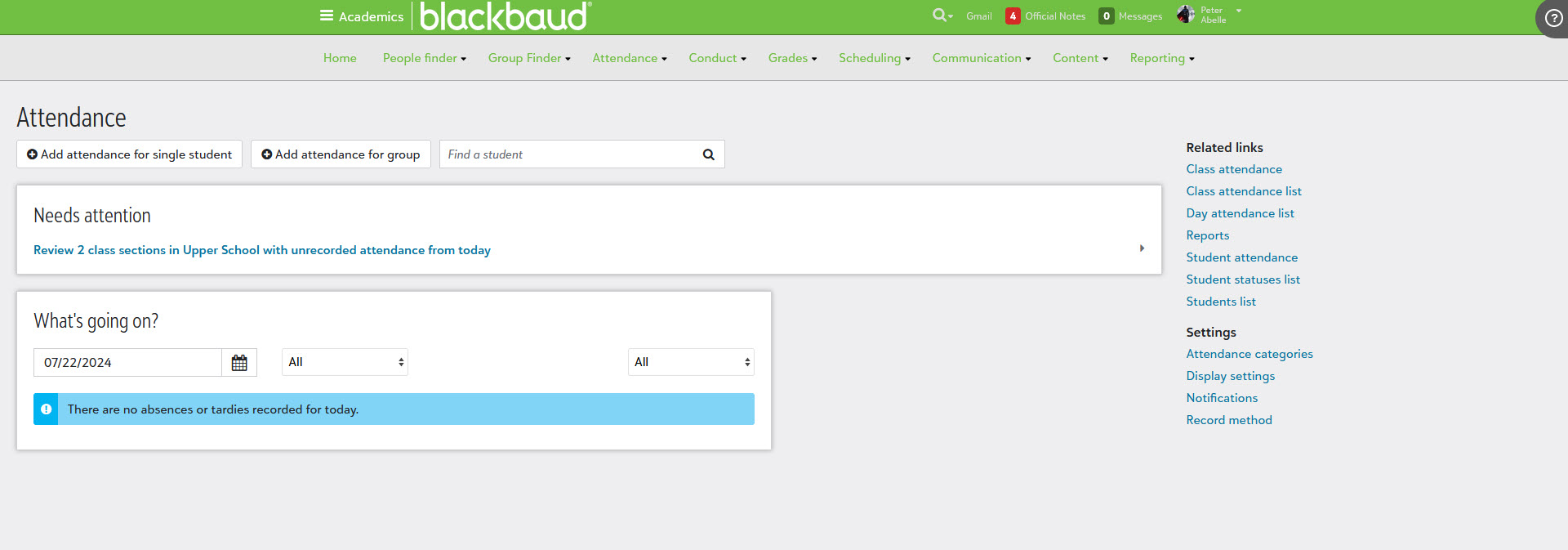
That’s going to do it for now, but we hope you enjoyed this look back over the summer. Keep in mind, these were not the only updates to arrive this summer, so if you want to dig through what else came out at that time, make sure to visit out “What’s Recent” area inside of the online help center.