Add Event Registration Forms to Site
There are two ways to add a registration form to the website:
Each registration form has its own unique URL you can place just about anywhere on your site, such as in text, news stories or in a Pushpage (Newsletter).
-
Select School website, Events , and then Registration forms & attendees.
-
Select Edit next to the form you want to link to.
-
Copy the Registration Link. You can use this link anywhere that links or text are supported.
When a registration form is tied to an event, users will have the option of registering directly from the event. This is a good way of promoting your registration because it will appear anywhere the event does.
-
Select School website, Events, and then Calendar events.
-
Find the event category you want to tie the registration form to. Select it to see all the events tied to it, edit the settings, or delete the category altogether.
-
Select Add to create a new event.
-
When adding a new event, choose a Registration to tie to the event. In addition, select the Page Content to tie the event to under Publish.
-
Select Save to confirm the new event, Save and Add Another to repeat the process for another event, or Cancel to go back and discard all current changes.
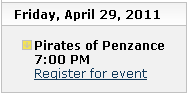
Registration tied to the event and shown on a calendar.