Introducing Admissions Progress for Parents
New Features
We're making a massive visual overhaul to the Admissions Progress page on the Parent Portal! Here's what it looks like and all of the details you need to know!
https://d3k2f0s3vqqs9o.cloudfront.net/media/314ECBC4-9678-41CF-9E352DD63C518811/C83F6222-2F02-43F6-A9CA5E124156FE3A/webimage-C251A564-2DDA-459C-B80D12AEB6DA53D8.png
June 30, 2025
With the July 1, 2025 update, we made some big visual changes to the Admissions Progress page for parents. It’s worth noting that these changes are purely visual as the functionality you’ve come to expect hasn’t changed at all. Think of this as a facelift, of sorts, though for now, Decision, Official Notes, and Contact Card all look as they did previously. What we’re going to be talking about is only impacting Admissions Progress for Parents.
Tip: To turn on this updated feature, go to Core, Settings, then Activate New Features. Select the Pencil icon in the top right corner of the EMS Admissions Progress section and change the drop down to Active.
So, with that said, let’s talk about what has changed and how to use it.
What's New and Different?
The biggest thing you’ll probably notice first is the new banner added to the page. Not only does this add a nice visual element, but it’s completely customizable by administrators from Admissions Setup, then Candidate Progress Settings.
There are a few bonuses to go along with the banner image addition as well. After you select your images, you can preview them to make sure they look the way you want them to. Select Publish to make the image live, at which point a status indicator below the Preview/Publish button will also update to show if the image is live or not. Finally, if you make any changes to the images, they’ll go back to being unpublished. You’ll need to publish them again to get them live.
The new banner goes hand in hand with the page’s move to SKY UX, bringing it in line with the other visual updates we’ve made to various other pages within Blackbaud’s Education management products in general.
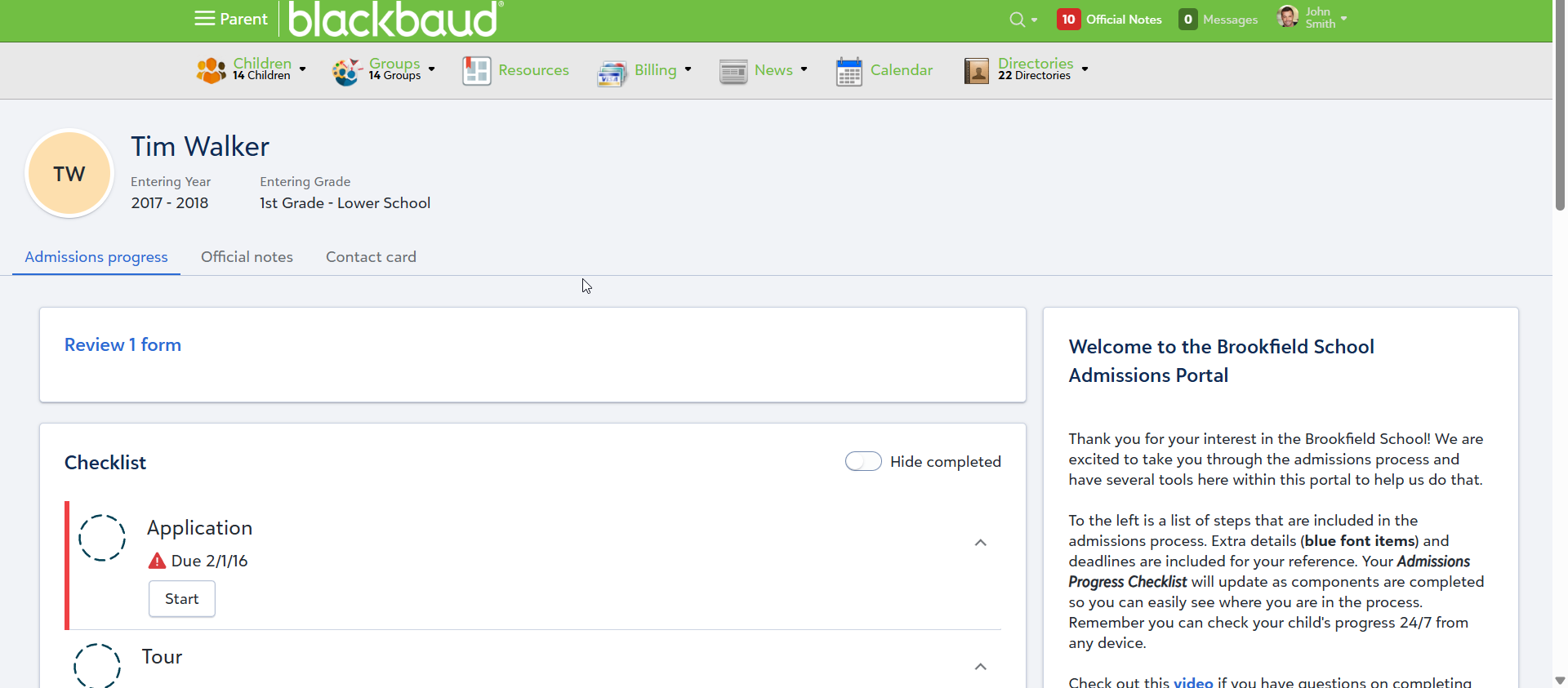
What Are Some Benefits to This Change?
Moving to SKY UX is adding a number of major benefits for users outside of just looking nicer. Here are all of the benefits from this update:
-
The banner allows schools to add their own branding to the portal, so there's more continuity when the family moves from the school's website to the portal for the admissions process.
-
The entire page is more mobile friendly as the candidate progress text box can be collapsed so that it's not taking up space in the mobile view.
-
There are more visual cues for candidates. We have a giant green check mark for things that are been completed, an open circle for things that have not been done, and an alert icon to show was is overdue.
-
The page offers consistency in statuses, so regardless of the checklist step type, they'll see what's completed and what's waived. For example, in the old view, only certain step types would show the Waived status, while the others would just show completed without any indication that they were waived.
-
Parents now have the option to hide completed steps to focus on what still needs to be done.
That’s everything you need to know about the updated Candidate Progress Settings for Parents. If you’re looking for more on this topic, make sure to head on over to the help page right here. Thanks for reading everyone!