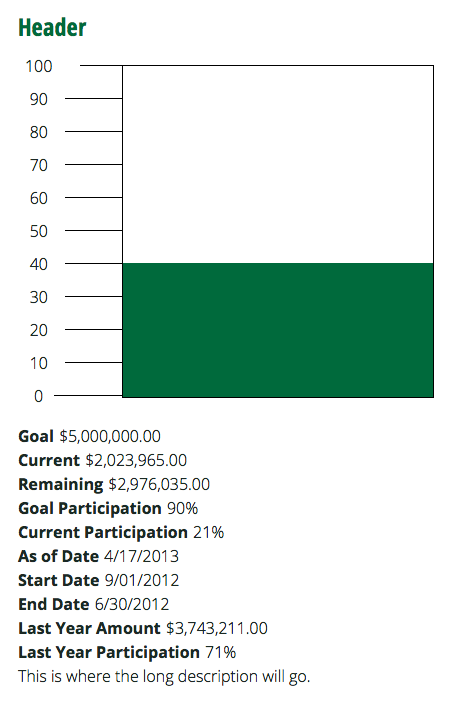Annual Fund
Use the annual fund content type to show your school's annual fund campaign progress. Annual funds are an "additional content type."
-
To add a content category, select Core or School website.
-
Select Content.
-
Choose the content type you want to work with.
Annual funds are an "additional content type."
-
Select Add new category.
-
Enter the Description. Consider this the name of the category. Be specific to help you to identify the content within this category in the future.
-
Enter the Preview URL (optional).
We recommend you enter the URL of the page where this content exists. This may help you locate the content in the future.
-
Enter the Goal amount or total amount that you'd like to raise.
-
Enter the Current amount or total amount that you've raised to date.
-
Enter the Last year amount or total amount that you raised last year.
-
Enter the Participation goal (%) or percentage of your community that you would like to donate.
-
Enter the Participation current (%) or percentage of your community that have donated to date.
-
Enter the Participation last year (%) or percentage of the community that donated last year.
-
Enter the As of date for when the information was last updated.
-
Enter the Start date when fundraising begin.
-
Enter the End date when fundraising will stop.
-
Enter a Long description. This may appear above the annual fund, based on your display settings.
-
Save the fund.
-
Select Core or School website.
-
Select Content.
-
Choose the content type you want to work with.
Annual funds are an "additional content type."
-
Select Edit (next to the category you want to update).
-
Enter the Goal amount or total amount that you'd like to raise.
-
Enter the Current amount or total amount that you've raised to date.
-
Enter the Last year amount or total amount that you raised last year.
-
Enter the Participation goal (%) or percentage of your community that you would like to donate.
-
Enter the Participation current (%) or percentage of your community that have donated to date.
-
Enter the Participation last year (%) or percentage of the community that donated last year.
-
Enter the As of date for when the information was last updated.
-
Enter the Start date when fundraising begin.
-
Enter the End date when fundraising will stop.
-
Enter a Long description. This may appear above the annual fund, based on your display settings.
-
Save the fund.