Auto-Pay
Auto-Pay enables payers to fulfill their balance repayment obligations through automatically debited or credited installments applied to charges.
There are two types of Auto-Pay plans: Auto-Pay based on payment plans and Auto-Pay based on incidentals.
-
Auto-Pay based on payment plans covers all charges included within a designated payment plan.
-
Auto-Pay based on incidentals applies to charges that fall outside of any payment plan.
Payers can be enrolled in Auto-Pay or have their Auto-Pay status viewed by billing year via the billing profile. Billing clerks also have the ability to deactivate Auto-Pay—for example, in cases of multiple missed payments—or place it on hold. Once Auto-Pay is on hold, only the payer can resume payments.
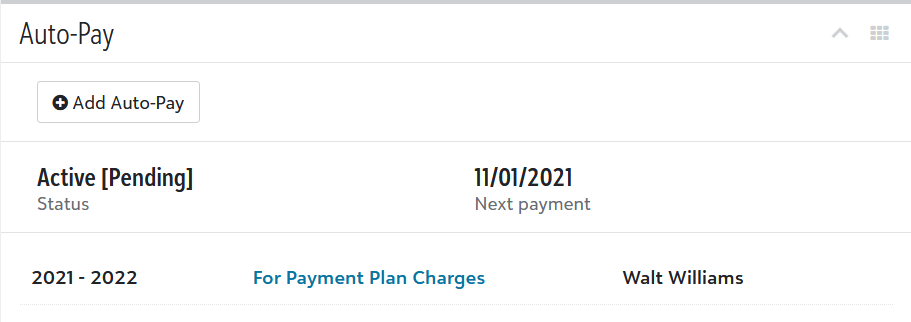
Auto-pay payments are scheduled for processing three days before the due date, and the Upcoming Auto-pay notification is sent at that time.
The actual payment begins processing one day before the due date.
For example, if the installment date is the 15th of the month:
-
The payment is scheduled and the Upcoming Auto-pay notification is sent on the 12th.
-
The payment begins processing on the 14th.
Provided below are actions you can take to affect Auto-Pay. Note that some actions can only be performed before a payment is scheduled:
| Action | Before Payment is Scheduled | After Payment is Scheduled |
| Pause auto-pay |
|
|
| Update payment method (e.g., switch from direct debit to credit card) |
|
|
| Update payment details (e.g., update bank or card info) |
|
|
| Make a manual payment to affect auto-pay amount |
|
|
| Sign up for auto-pay |
|