Introducing the Attendance Hub!
New Features
We have an exciting new featuring coming to Academics that will make your attendance life so much easier!
https://d3cy9zhslanhfa.cloudfront.net/media/314ECBC4-9678-41CF-9E352DD63C518811/7EFDBD4D-5DD8-4E02-8CB8363E58AF8C50/webimage-75FEB2CD-D79C-4A98-B4DEAD0A8D7F6F56.png
July 29, 2024
At long last, the new Attendance Hub experience is ready for your viewing pleasure from Academics. You'll notice we mentioned it within the release letter for the July 30th update and we have a dedicated Help topic on this very feature, so make sure to check those locations for even more details.
But let's start at the beginning, shall we?
What is the Attendance Hub and How Do I Get to it?
We're starting off with an easy one. Think of the Attendance Hub as the defacto got-o location where Attendance managers and clerks can handle all day-to-day tasks related to class attendance. Better yet, it's extremely easy to find, simply go to Academics and then Attendance. Yes, this feature has entirely replaced the menu and all of the available options it once had. But don't worry! The hub features information and links to all of the old functionality, so it's not gone by any stretch.
Related links contain features like Class attendance, Student attendance, Students list, and more options that were once available in the old menu. Selecting them still takes you to the corresponding page, just as it would have in the old experience right form the menu. Settings, right below the Related links, houses even more features like Display settings, Notifications, Record methods, and Attendance categories.
You may be wondering where the old page for Attendance setup went to. Instead of using the page with a bunch of tabs, we broke it up so that each of the former tabs now exist as its own link from Settings. This should make it easier and faster to get to what you want, instead of having to click through multiple links.
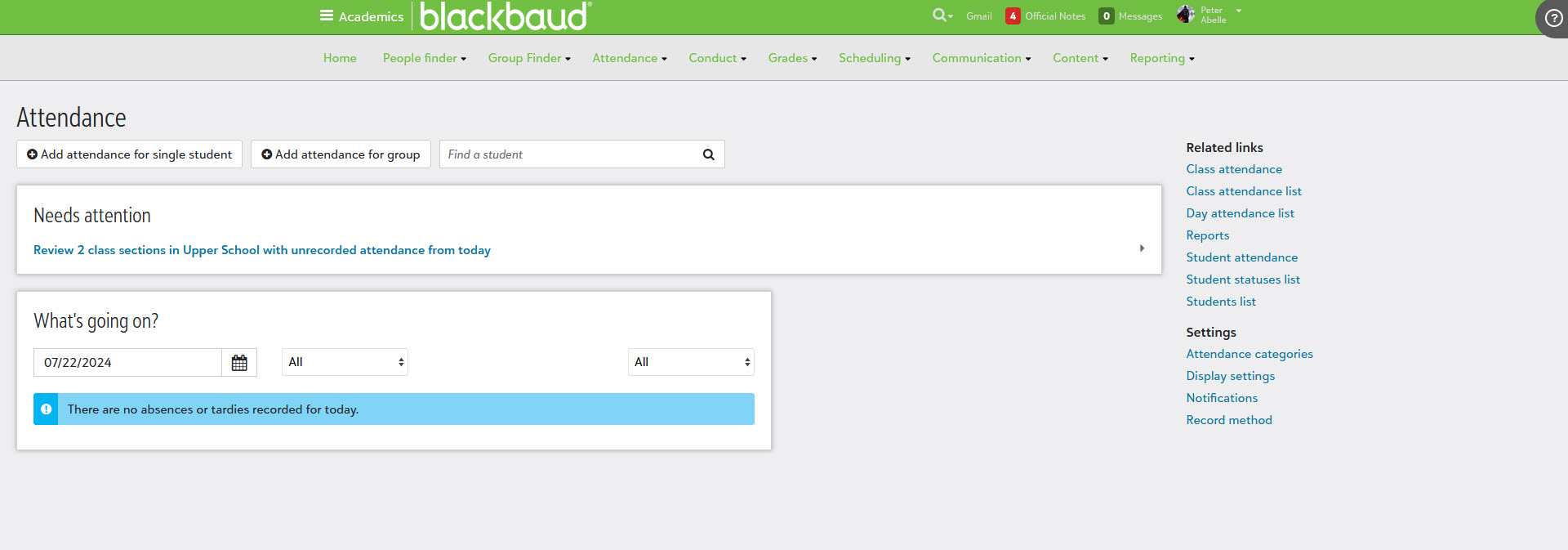
What Else Can the Attendance Hub Do?
I'm glad you asked. There are certainly a lot to see when you access the Attendance Hub for the first time, so lets break down each section.
Taking Attendance
While you can certainly continue taking it from your normal class page or the Academics home page, coming to the Attendance Hub gives you another option. You'll notice two buttons, one for a single student and another from a group. The models that open are exactly the same as what’s available on the Academics home page. There's also a search bar you can use if you're looking for a certain student in particular, which then opens their Attendance Details page. This is a summary of their current school year, their class schedule, guardian contact information, and attendance for a specific day or by class.
Needs Attention
This section displays tasks that attendance managers need to focus on. So you'll likely see things related to unrecorded attendance or early dismissal from things like athletic events or other activities. Select a task from this tile to be taken to the corresponding page where you can resolve the issue. For something like an unrecorded attendance, you'll open the Class attendance page for that particular day and once the issue is resolved, the task will be automatically removed from the list.
Just remember that tasks only appear here if there is an action that needs to be taken. Otherwise, it'll be blank!
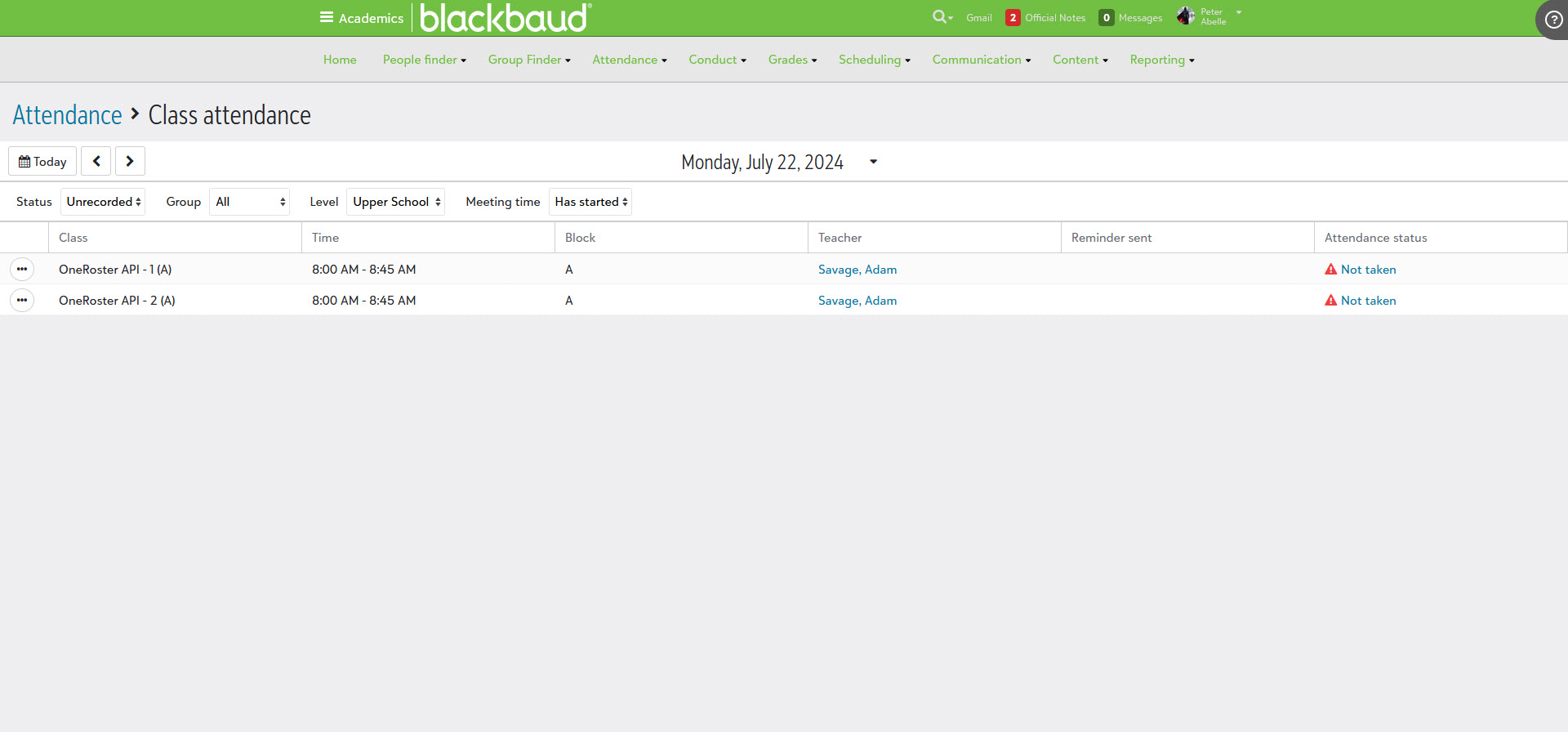
What's going on?
No, this isn't a question I'm asking you. This tile displays a breakdown of attendance by the Reason Code used. In here, you can select your date and school level to see information like the number of absences and other reason codes that were used.
Late attendance submissions
Finally, this tile provides faculty a reminder for when attendance isn't taken. Provided that notifications have already been set up, the tile displays data based on how many attendance reminders were sent per day, the current week, or in the past week. If notifications have not been set up, it'll provide links to do so.
We hope you enjoy the new attendance experience! Thanks for reading this week and we'll see you again soon for more journal content!