Refreshing Your Memory of the Calendar Refresh!
New Features
This week, we're taking a look back at some of the bigger Blackbaud Education management features you may have missed. Let's chat about the Calendar Refresh!
https://d3cy9zhslanhfa.cloudfront.net/media/314ECBC4-9678-41CF-9E352DD63C518811/FA5878DB-81F9-4FD0-93E42A2F520134D5/webimage-2D7DF02B-1C84-4544-952C71EC6713002F.png
April 8, 2024
Considering we’ve only just started writing in this journal, I feel like it’s worth mentioning a few of the bigger features to launch in the prior months. So, consider this your reminder or maybe even a refresher of the visual overhaul given to our calendars in Blackbaud’s Education management products.
What Changed?
Most you may have already noticed the new look and feel of the calendar, but for those of you that haven’t quite yet, here are the nitty gritty details straight from the release letter:
“With this update, we're giving the calendar a new look and feel from the Schedule tab calendar for both Faculty and Students.”
So, what does this mean? Well, you’ll notice that the calendar is much more modern looking, displaying a month view with all your classes positioned on it as you’d expect. As you open up the calendar, the current day is highlighted, though you can switch the view from Month, to Week, or a Day view as well as a grid style look. If needed, you also have forward and backward arrows to skip to a specific date. There’s also a Share option you can select to export the iCal data through a Feed or Webcal URL that are provided.
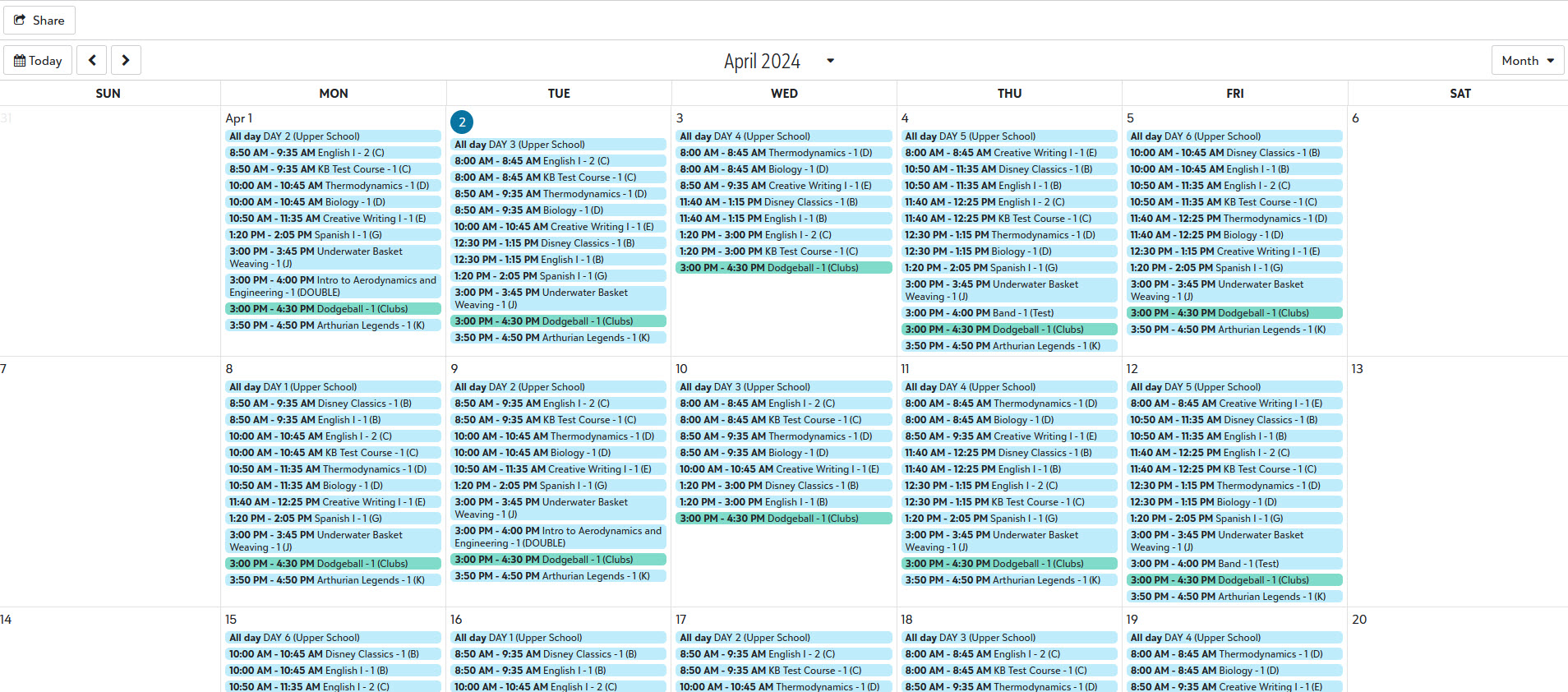
Where can I see the new look?
Now that you know what’s changed, where can you find it? Well, there are two locations in the product with the first being the month and week view when under Faculty, My Day, and then Schedule & Performance. Students can see it from their profile as well under Schedule and then View this month.
Alternatively, the new look calendar can be accessed from the Academics Group Finder, selecting Go to groups list, filter on Classes, to find the class you need, and then select Schedule.
We hope you’ve been enjoying this update after it launched earlier this year, which hopefully has not only made using the calendar easier, but also made it more visually appealing as well. Thanks for stopping by this week, and we’ll see you for an all new journal entry next time.