Enhancing Your Experience with the Enrollment Management Homepage
New Features
Did you miss it? We recently made some big changes to the EMS Homepage, enhancing it with improved design, and making it easier to find the things you need.
https://d3cy9zhslanhfa.cloudfront.net/media/314ECBC4-9678-41CF-9E352DD63C518811/B0FC26F7-800B-46D2-9E9325D7D9663512/webimage-BB87484C-40AE-44BD-A4CECB3946301587.png
October 21, 2024
The summer months were busy ones for everyone here on Blackbaud’s Education management products, something we’ve detailed in the past. If you want a recap of all that goodness, look no further.
However, today I wanted to specifically highlight one of the bigger changes that the Enrollment Management team made recently and one that’s easy to overlook. Honestly, those of you working in EMS have probably already seen it, but just in case, let’s go over all the cool things that the home page update brought with it.
So, let’s break it down.
To The Sky!
After our final update in August, the most obvious change to the EMS homepage is that we modernized it with the SKYUX design. Purely a cosmetic change, the functionality of the page was left mostly intact, just with a more pleasing appearance. However, we added new elements to the home page, allowing you to access the content you need much faster than before.
Check The Schedule!
For the Schedule tile, we’ve added a couple of features to it including a dedicated date picker that lets you jump to certain dates to see what’s happening on that day. Better yet, select the Today button to instantly be taken back to the current day’s schedule.
We also moved the Visit and Interview requests and Event registrations here as well, so you’ll now see all things tied to the calendar in one tile.
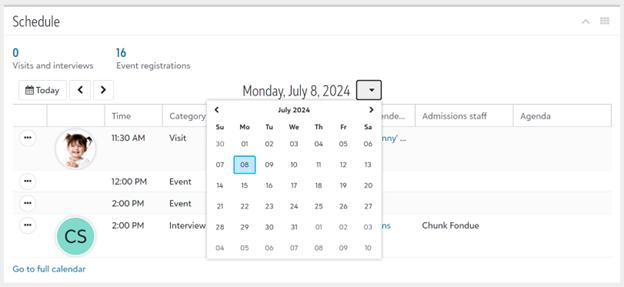
Progressing Your Candidates
The Candidate Progress chart is still right where you’d expect to see it, giving a snapshot of how many candidates there are with each particular status. Selecting any of the bars on the chart will take you to a filtered list, giving you a more detailed look at each of the candidates with that status.
With this updated homepage, you now have filters that allow you to view these counts for a specific school level or admissions year as well.
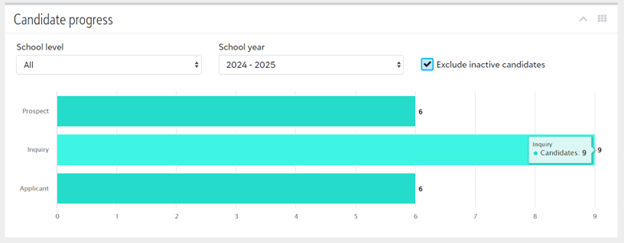
New Homepage Content!
While what we’ve discussed so far has largely stayed the same with small tweaks, we also added some new content as well. Specifically, we added 3 shortcuts to the homepage for Create candidate, Add inquiry and Reapply users, three buttons that can be found right at the top of the page.
In addition, the homepage tiles can be fully rearranged and placed how you want them and if you’re not interested in seeing something, each can collapse as needed.
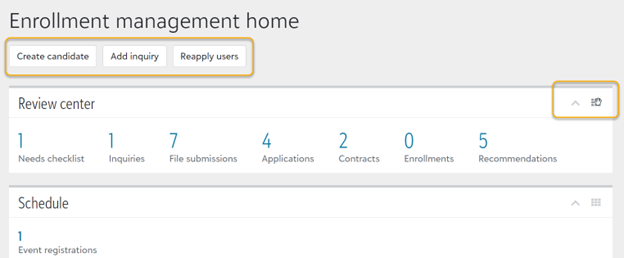
That’s going to do it for this week, but we hope you’ve enjoyed these changes to the EMS homepage so far. We have plenty more content on the way, so we’ll discuss that when the time is right. Thanks for stopping by this week and we’ll talk to you next time!