A New Look for Managing Official Notes
New Features
The winds of change are blowing as we make big changes to how you manage Official Notes.
https://d3k2f0s3vqqs9o.cloudfront.net/media/314ECBC4-9678-41CF-9E352DD63C518811/90656FEE-26AC-4D9B-90DF302BF588C833/webimage-5DAC5493-8643-4D1F-9F7E38BDE8614E17.png
April 15, 2025
For those of you reading along to the What’s New release letter each week, you may have seen some news regarding official notes under Academics. Starting on April 15, we’re starting to roll out a new update for managing your official notes over the next few weeks.
So, here’s everything you need to know about the upcoming switch to SKY UX. For those of you who want a visual at how it’ll appear once the update arrives to your school, we have some good news for you as well.
With this update, we’re getting rid of the old Podium style look and feel for the former Approve Official Notes. One the update is live, you can find this new SKY UX page by going to Academics, Communications, Official Notes, and then the newly named Manage official notes.
The change likely won’t be drastically different, not just because we’re not adding any new functionality, but it’ll appear in the familiar list style that you see in plenty of other places within the product. Manage Official notes displays all of them, even drafts, while retaining all of your previously established security settings. Nothing needs to be recreated or reconfigured.
Seeing is believing though, so instead of me typing out a whole rundown of what you can expect, let’s let these images do the talking, shall we?
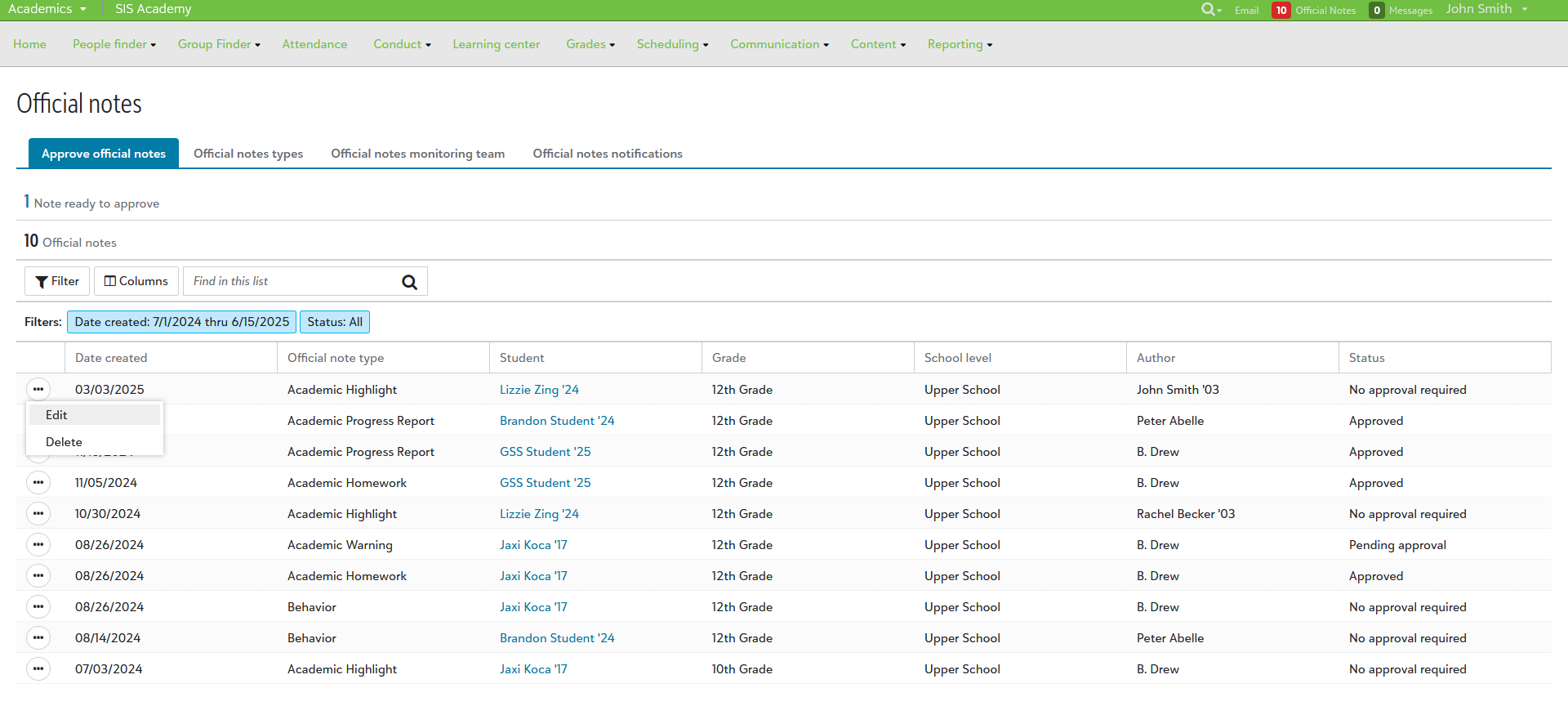
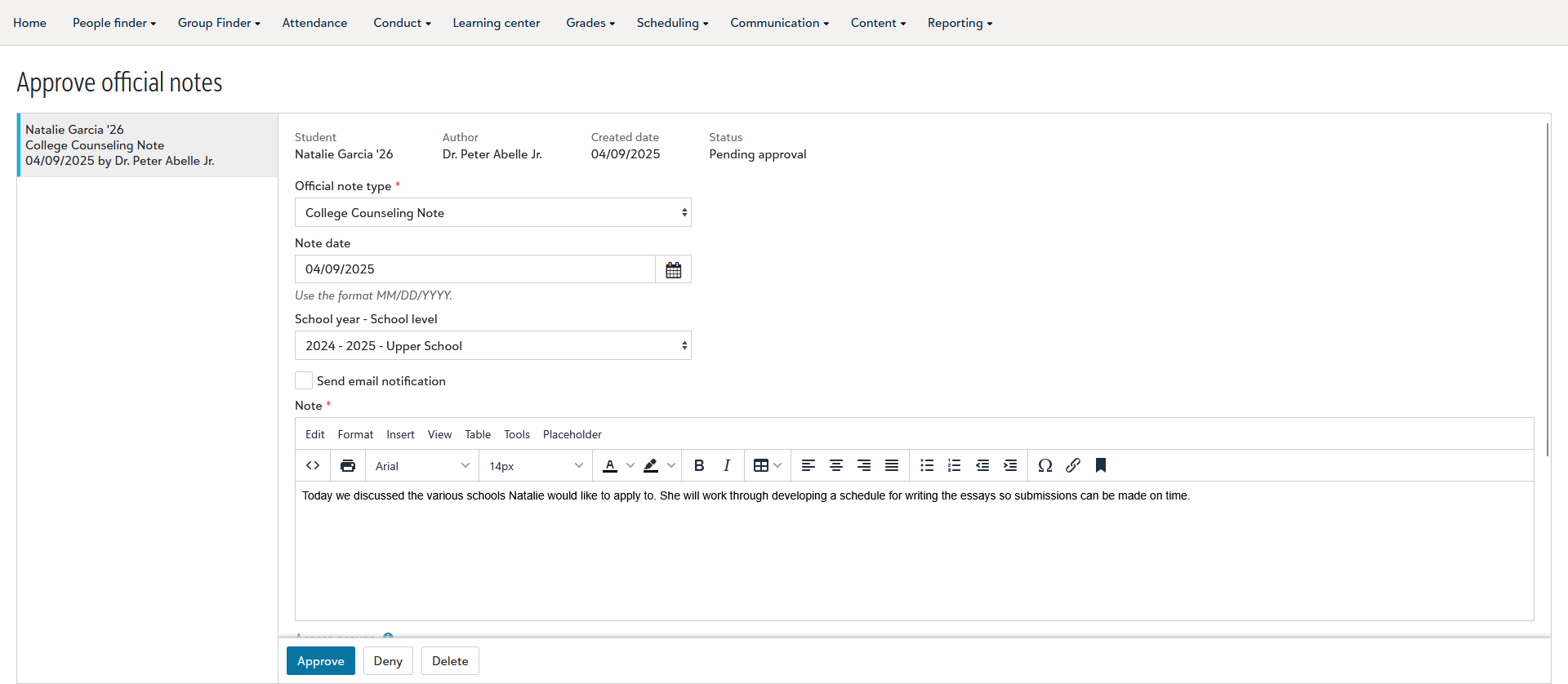
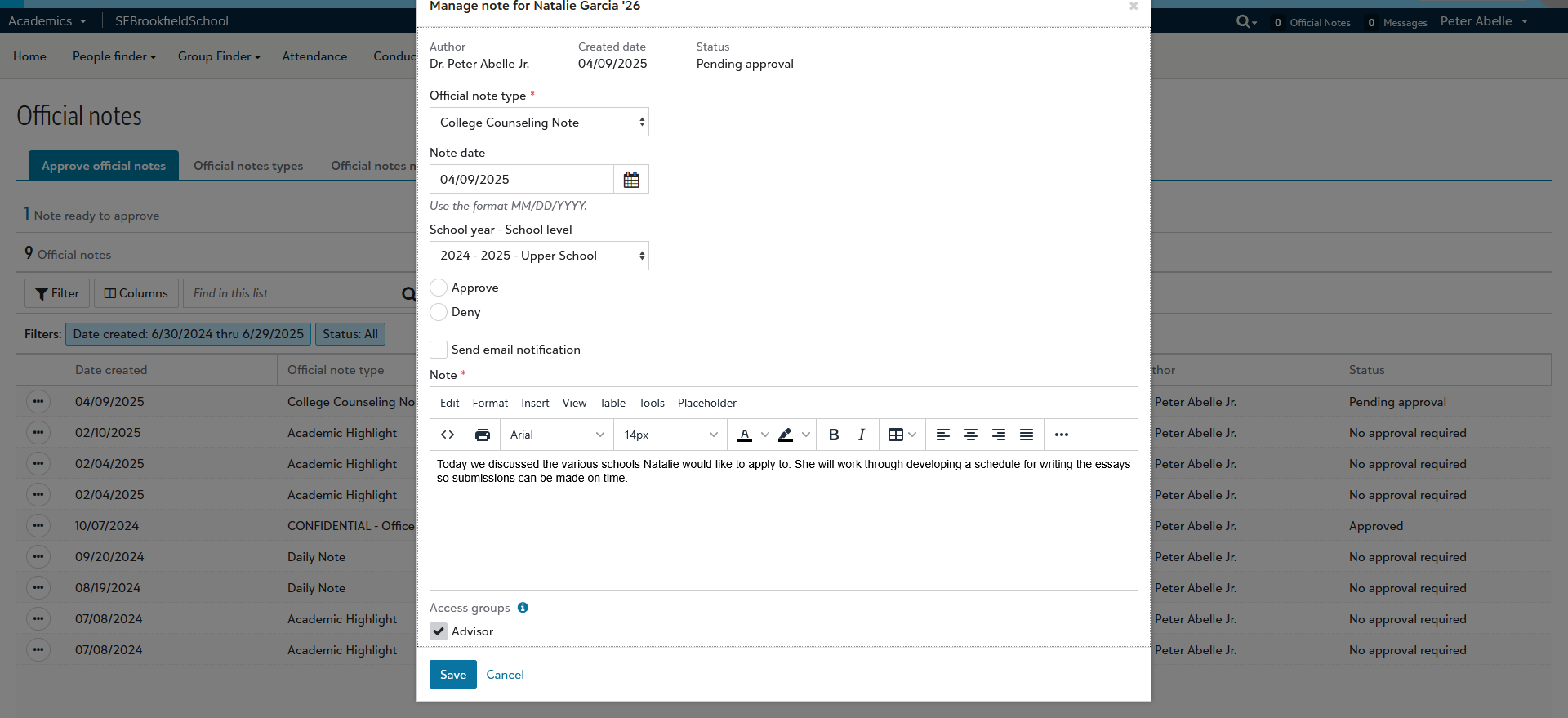
What’s that? You want more? Well alright then, here’s a video giving you a rundown of the Official Notes update.
Overall, we hope you like this update as we continue to make improvements to the Blackbaud Education management products consistency and usability. Thanks for stopping by this week and we’ll see you in the next one!