Export Journal
You can export the Journal for a single account from the Journal page without having to create a query or report.
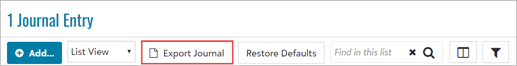
From the Journal page of an account, select Export Journal. The Export Journal screen appears. In the Format drop down menu, select what type of file you want to receive.
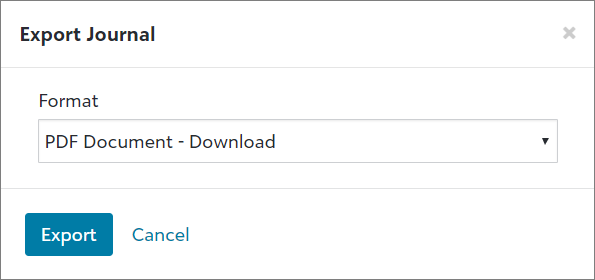
When you export the Journal page, all selected columns and eligible results are included. If you did not select to apply any filters or search criteria, all Journal entries are included.