Allocation Filters
Note: Allocations is currently in our Early Adopter Program (EAP) and available to a limited group of users. During this time, we will review and implement participant feedback in preparation for general availability.
To access allocation filters, select Filter 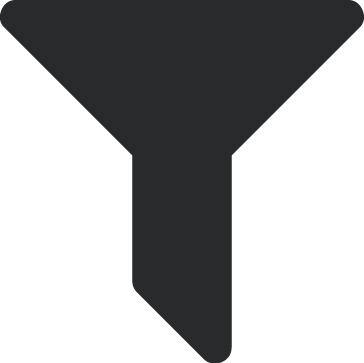 from the action bar above the list. These filters make locating allocations easier and faster, and are also useful in creating specific lists of allocations. For example, you can create a list of allocations based on type and last run date.
from the action bar above the list. These filters make locating allocations easier and faster, and are also useful in creating specific lists of allocations. For example, you can create a list of allocations based on type and last run date.
Available allocation filters:
General
-
Type (Based on units or Based on balances)
-
Last run
History
-
Date last changed
-
Last changed by user
-
Date created
-
Created by user
Once you set your filters, select Apply filters. To clear your filters, select Clear all filters.