Invoice Filters
To filter invoices on the Print checks screen, select Filters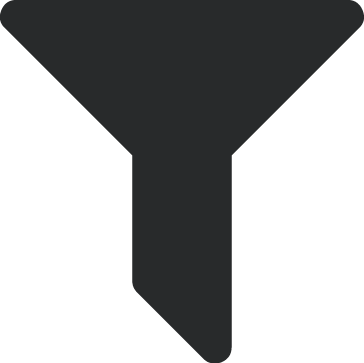 from the action bar. These filters make locating invoices easier and faster.
from the action bar. These filters make locating invoices easier and faster.
Available invoice filters:
Invoice
-
Invoice due date
-
Invoice date
-
Invoice balance
-
Invoice status
Vendor
-
Vendor name
Once you set your filters, select Apply filters. To clear your filters, select Clear all filters.