System Field Filters
To access filters for System fields, select Filters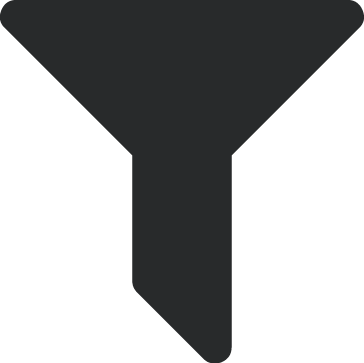 from the action bar above the list. These filters make locating fields and tables easier and faster, and are also useful in creating specific lists. For example, you can create a list of all the system fields in Payables.
from the action bar above the list. These filters make locating fields and tables easier and faster, and are also useful in creating specific lists. For example, you can create a list of all the system fields in Payables.
Available System field filters:
Record types
Subledger
Requirement status
-
Show all
-
Optional
-
Required
Hide status
-
Show all
-
Visible
-
Hidden
Once you set your filters, select Apply filters. To clear your filters, select Clear all filters.