Reconciliation
To help reconcile accounts, use Reconciliation tracker.
-
From General ledger, Overview, under Reconciliation tracker, select the fiscal period you want to compare and quickly identify out-of-balance accounts.
-
To view more details, including the accounts that match and don't match, select View reconciliation accounts.
-
Under Status, identify out-of-balance accounts and take the necessary action to resolve them.
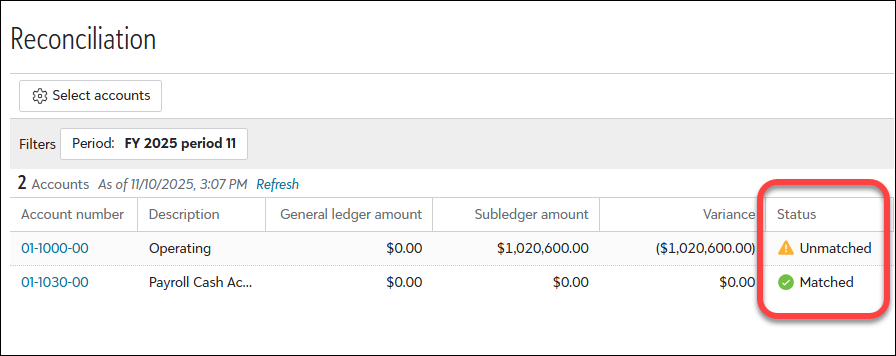
-
To reconcile account balances, consider these common causes for discrepancies:
-
Post transactions — Make sure all transactions have been posted. Missing entries can lead to mismatches between accounts.
-
Post transactions in a different period — Check whether transactions were posted to the wrong period (for example, last month instead of this month). This can cause discrepancies.
-
Adjust transactions — Review any manual adjustments or corrections made to transactions. These may not have been properly documented or reflected in all relevant accounts.
If you find errors, you may need to make more adjustments to correct the transactions and reconcile accounts.
-
Void transactions — Identify any transactions that were voided. Voided entries may still appear in some reports or ledgers if not properly removed or reversed.
If you discover other transactions were incorrectly posted, you may need to void them to maintain accurate account balances.
-
Generate reconciliation reports
From Analysis, Reports, you can also run these reports to help identify and resolve out-of-balance accounts as a part of your reconciliation process.