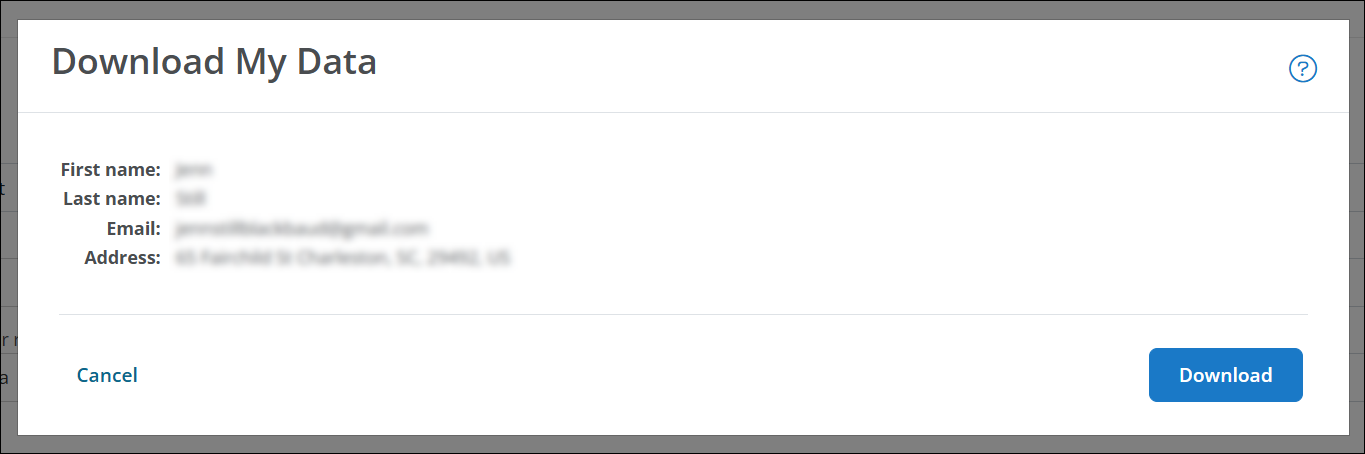Download Your GrantsConnect Account Data
You can download your account information from the My Account area.
What to expect
-
This data only includes your personal information - First Name, Last Name, Email Address, Phone Number, and Address.
-
Details about your applications - including programs you've applied to and grants you've been awarded - are not included in this download.
How to download your data
-
Navigate to the Applicant Portal by going to apply.yourcausegrants.com or your client URL. Sign in with your Blackbaud ID (BBID) or Single Sign-On (SSO) credentials.
-
Once signed in, select your account name and then select My account.

-
In My Account, scroll down to the Manage My Account section.
-
Select View and download data.
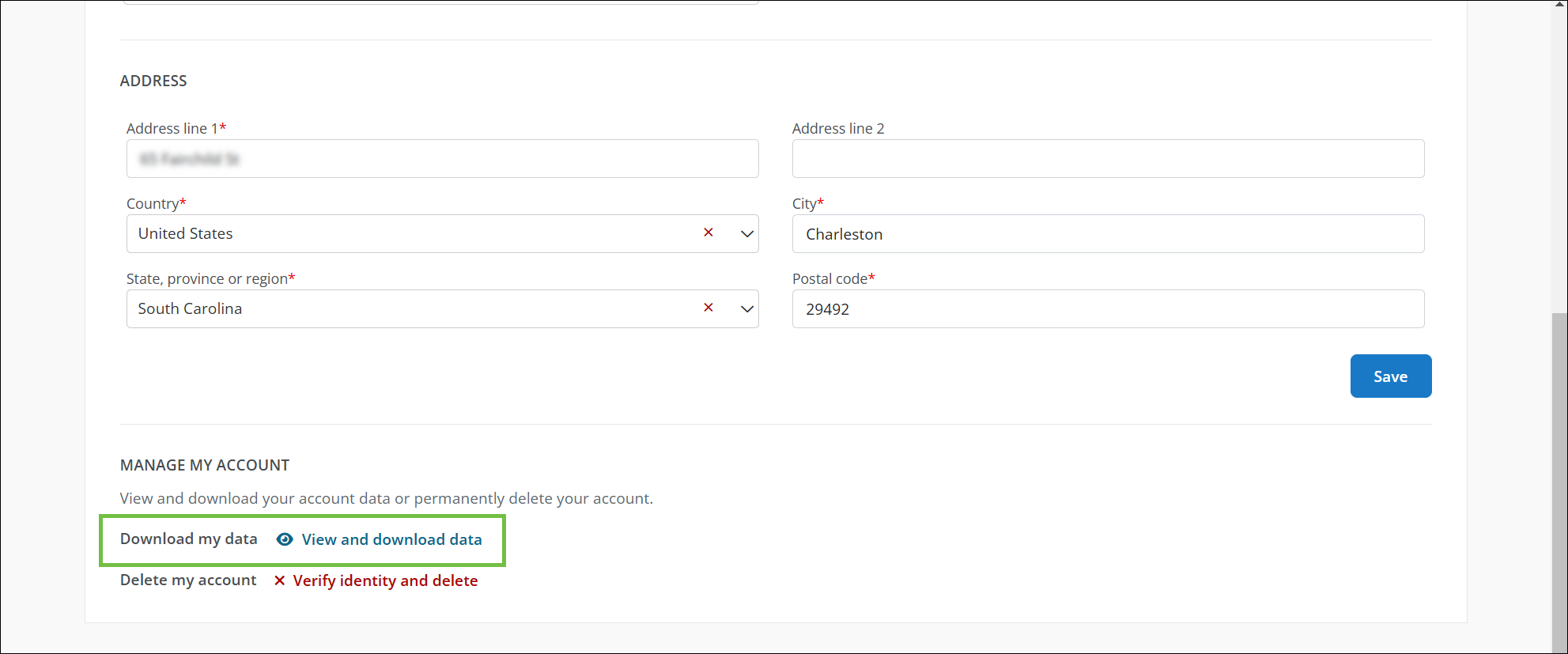
-
In the Download My Data modal, review your information. Select Download to export this data as an Excel (.csv) file.