Add Tags to Simple Budgets
System tags can be assigned to your budgets, allowing you to add an additional level of organization. Assigned tags can also be pulled into filtering and reporting.
-
Navigate to the Program Setup > Budgets area.
-
Click on the ellipsis icon next to the budget and select Edit budget.
-
On the Budget Detail page, click on the Select tags link in the header.
-
In the Add Tags modal, select the tags from the dropdown you want to assign.
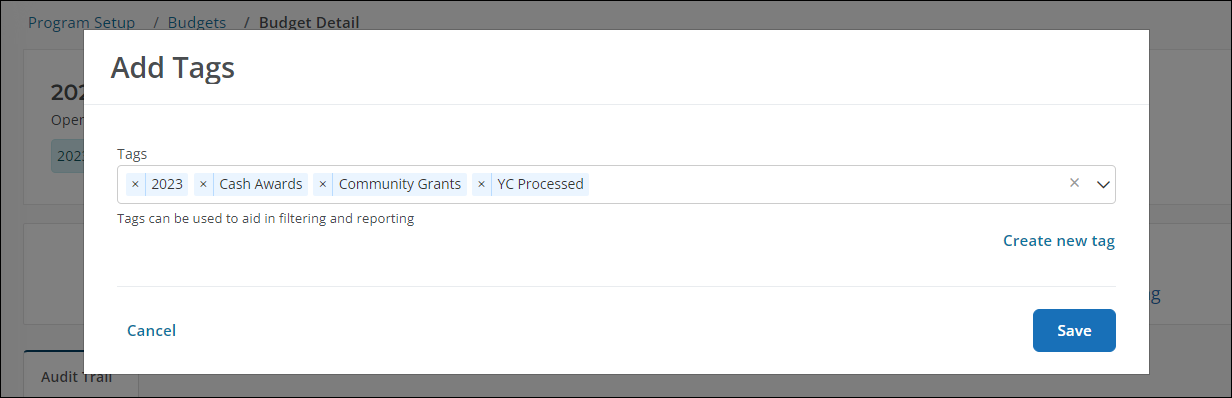
Tip: You can click on Create new tag to create a new tag in the Budget or Global bucket. This will be done in the same window, and you won't be navigated away from the Budget Detail area.
-
Save your changes.